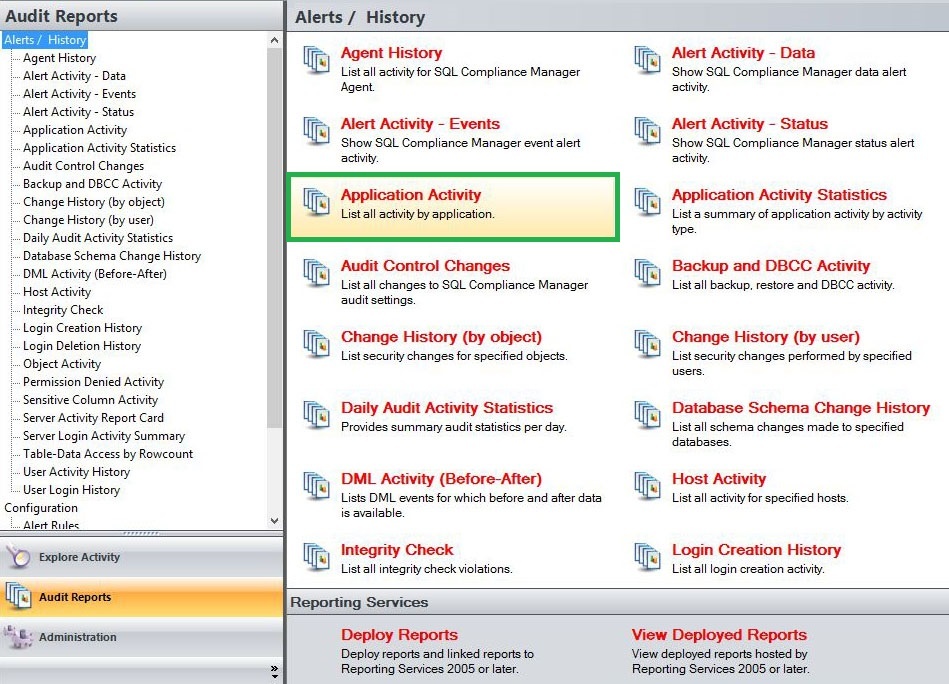Page History
This report lists The Application Activity Report displays a list of all activity performed by applicationapplications.
(Screenshot)
A filter can include a list of wildcards, separated by commas, where a wildcard is a string, which may contain asterisks. The following parameters are specific to the selected report and enable you to filter the data to include in the report.
...
Allows you to select a registered instance on which you want to report. Select ALL to report on all instances.
...
Allows you type the name of the schema on which you want to report.
Target Object
Allows you to type the name of one or more target objects on which you want to report.
Application
Allows you to type the name of one or more applications on which you want to report.
Host
Allows you to type the name of one or more hosts on which you want to report.
Category
Allows you to select the category type on which you want to report.
Event
Allows you to type the name of one or more events on which you want to report.
Show SQL
Privileged Users Only
Select between True or False from the drop down list to report on Privileged Users only or to report on All User types.
Run Report
Click this button to Run the report.
...
Default Columns
Application
The Application column displays the name of the application used to capture the event.
...
The Schema column displays the name of the event´s schema.
Target Object Details
The Table column displays the ...
Details
The Details column provides the first line of the alert message associated with this alert.
Time
The Time column displays the date and time when the event was captured.
...