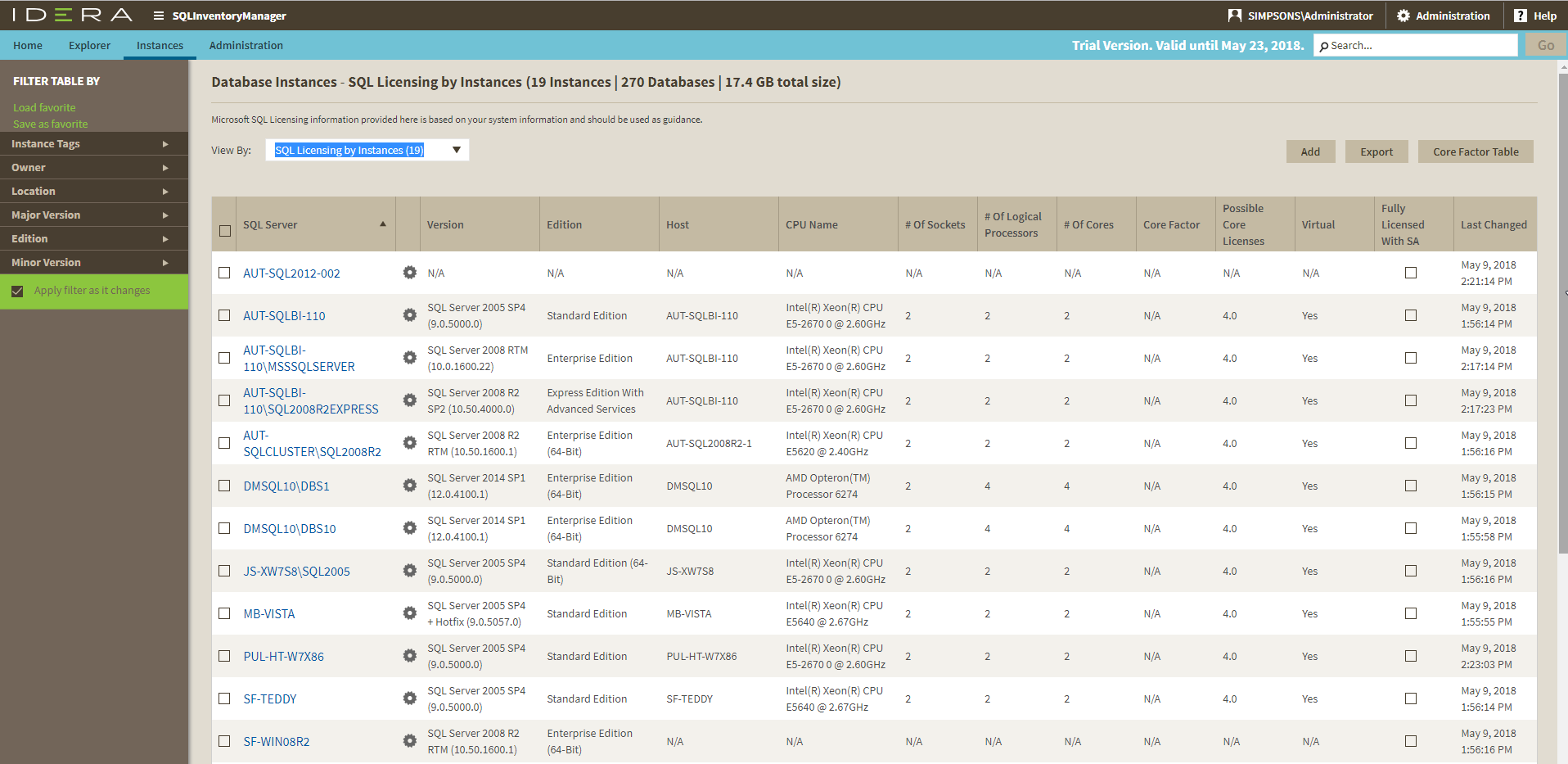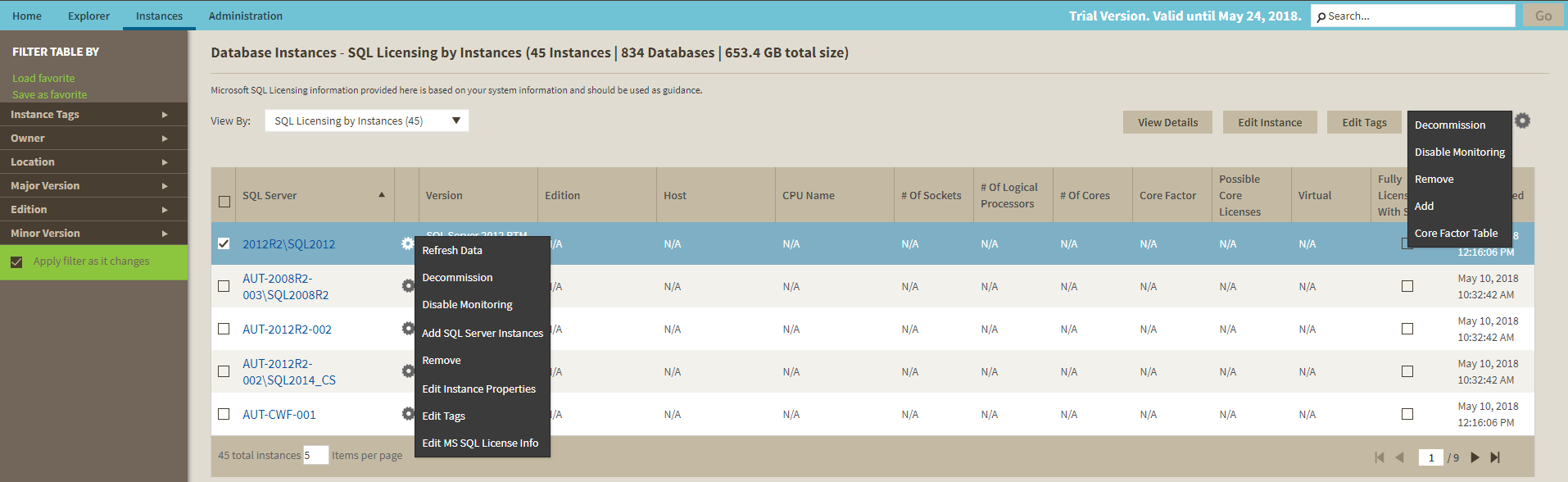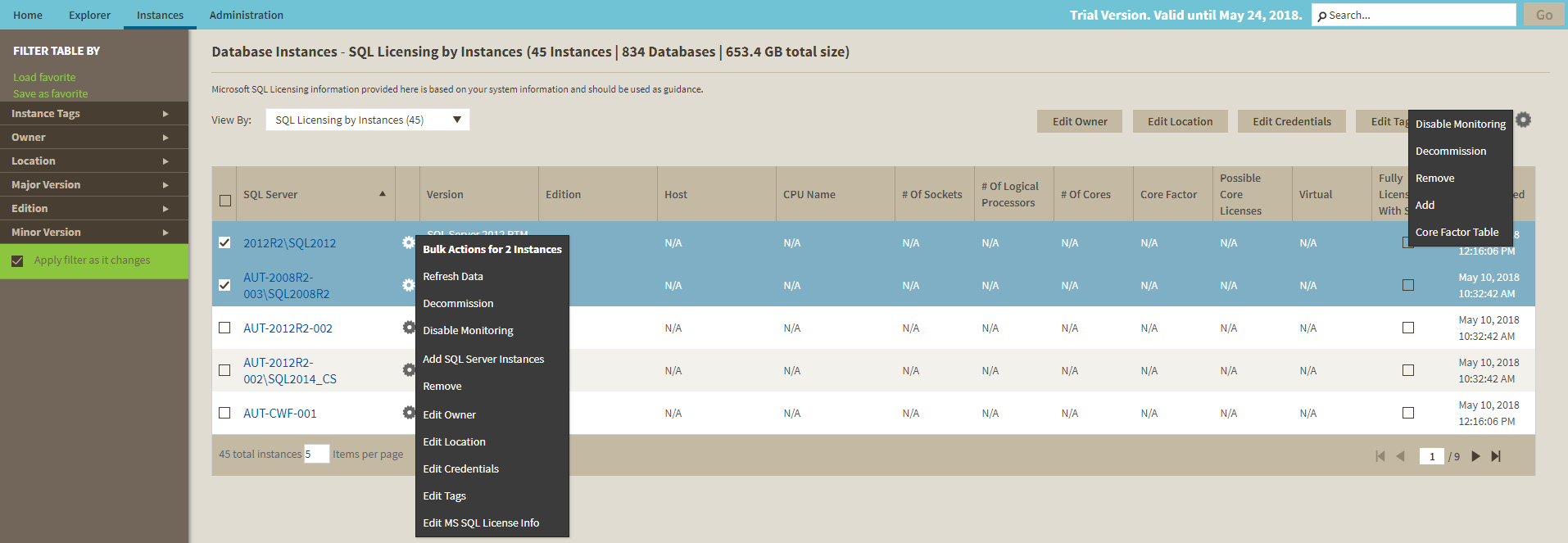Page History
...
- Add SQL Server instances . Click this option to go to the respective wizard and add new SQL Server instances.
- Export. You can choose any of the following formats: PDF, XLS, or XML for exporting the information displayed on the SQL Licensing view.
- Core Factor Table . Click this option to open the Core Factor Table for viewing SQL Server core-specific information for your instances.
| Tip |
|---|
You can type on the bottom section of this view the number of instances you want IDERA SQL Inventory Manager to display per page. Click Refresh to apply the changes. |
...
| Tip |
|---|
You can also access most of these options from the gear icon next to the selected instance. To access the instance details view, you can click directly on the instance name. |
Viewing instance details
...
- Click the option you want to perform on the action items bar: Edit Owner, Edit Location, Edit Credentials, Edit Tags, Export, Disable Monitoring, Decommission, Remove, Add SQL Server Instance, and Core Factor Table.
- Or click the gear icon next to one of the selected instances. IDERA SQL Inventory Manager opens a dialog window that shows you on how many instances you are performing the changes.
Exporting from the SQL Licensing view
...