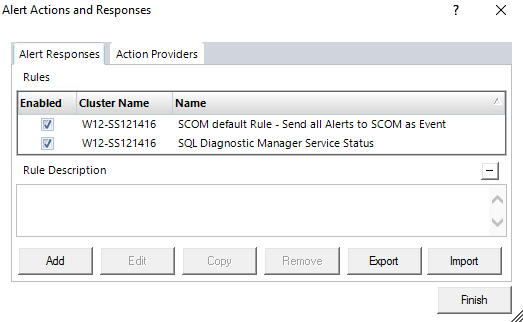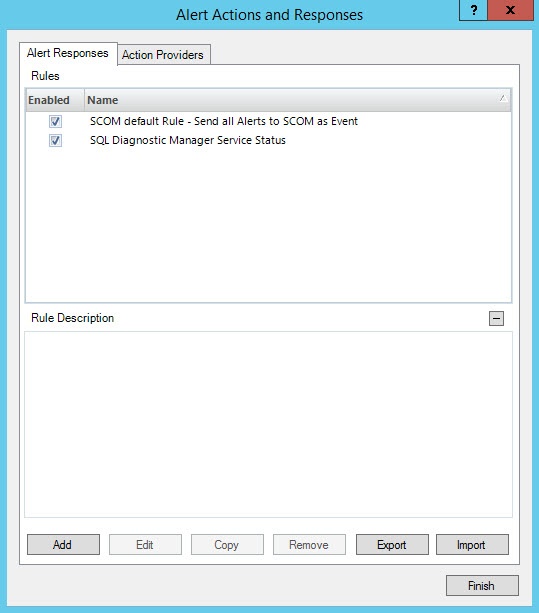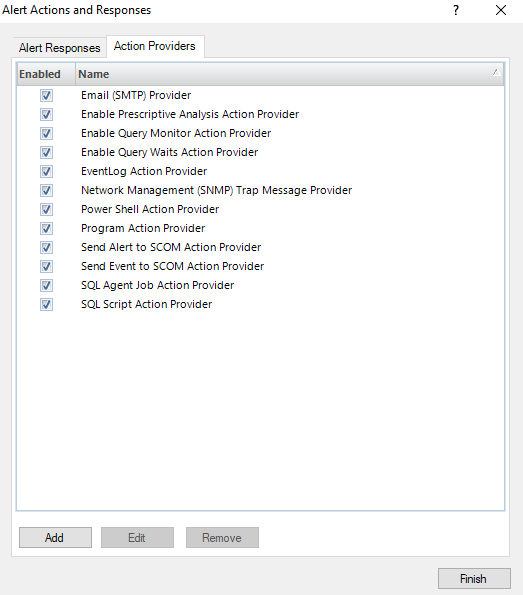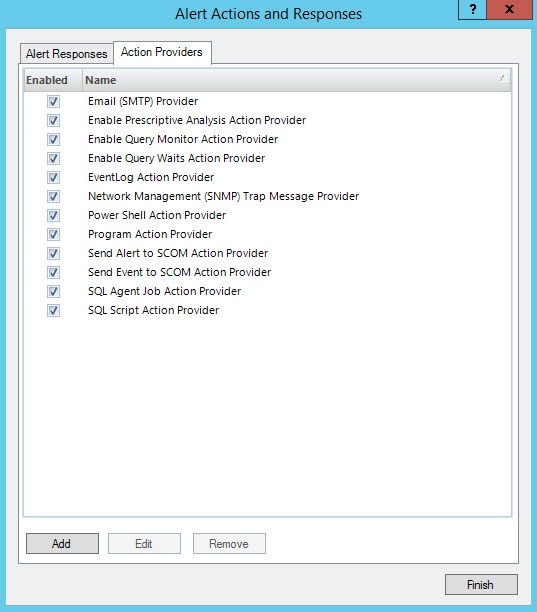Page History
The Alert Actions and Responses window allows you to add, modify, import/export, and configure alert responses. You can:
- Configure your email (SMTP) settings to send out alert notifications using the email server available on your network.
- Configure your network management (SNMP) settings to set up a network management alert response.
| Tip |
|---|
When you first add your SQL Server SQL Server instance to SQL Diagnostic Manager, you should begin setting up your alert thresholds, and then set up your alert action rules and providers to specify who receives related notifications. |
...
You can open the Alert Actions and Responses window from the SQL Diagnostic Manager Console menu by selecting Tools > Alert Actions and Responsesand Responses.
Available Alert Responses tab actions
You can enable or disable an action provider by checking/clearing the box in the Enabled column.
| Info |
|---|
SQL Diagnostic Manager provides two rules enabled by default. You can disable, edit, copy, or remove them. |
Add
Click Add to create a new alert response.
Edit
Click Edit to make modifications to an existing alert response.
Copy
Click Copy to make a duplicate of an existing alert response. The copy function can save time when you want to change just one setting on a particular rule.
...
Click Remove to delete the selected alert response.
Export
Click Click Export to to export an alert response XML file.
...
You can enable or disable an action provider by checking/clearing the box in the Enabled column.
Add
Click Add to open the Alert Communications Wizard and create a new SMTP or SNMP action provider.
...