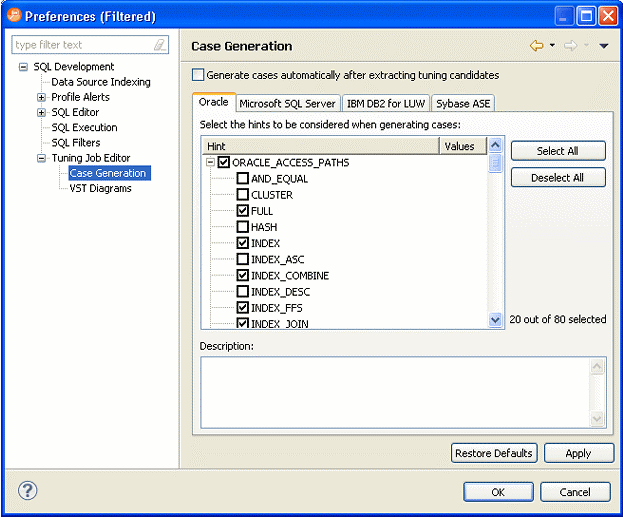Page History
Users can provide hints to a specified platform in order to instruct data source optimizer on the best way to execute SQL statements. Tuning automatically generates cases using these hints.
Hints can be enabled or disabled when cases are being generated by tuning on the Window > Preferences > Tuning Job Editor > Case Generation pane. Choose a tab as it pertains to the platform you want to modify and use the check boxes to select and de-select the hints you want to enable or disable, respectively.
The following topics describe platform hints that are packaged in tuning to provide optimal efficiency when executing jobs:
| Children Display |
|---|