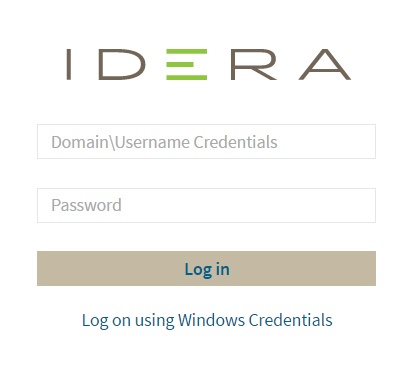Page History
...
- Open your selected Browser. Make sure it is compatible with the IDERA Dashboard console requirements.
- Type the IDERA Dashboard product URL: http://<machinename>:<port> where <machinename> is the name of your host or machine, and <port> is the port specified during installation. The default URL is http://<localhost>:9290 or http://<machinename>:9290.
When the IDERA Dashboard web console launches on your browser, use your Windows user account <domain\user> with the respective password to log in to the product.
...
| Scroll pdf ignore |
|---|
IDERA Website | Products | Buy | Support | Community | About Us | Resources | Legal |