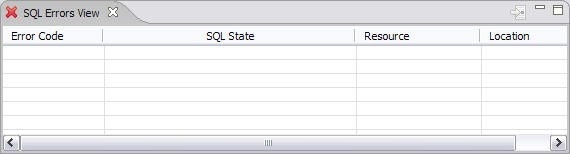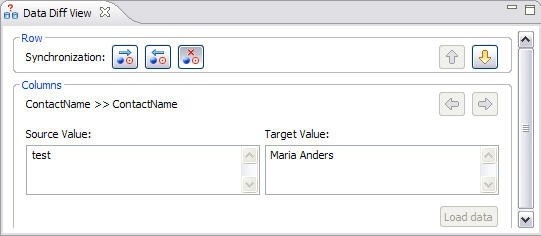Page History
...
By default, jobs are not listed in the Compliance Explorer. To list a job here, select Track Results in Compliance Editor check box on the Overview tab of the specific job.
SQL Errors view
When comparison jobs run, you can optionally generate a SQL script that can synchronization the data repositories of the data sources. A synchronization script can be saved and retrieved at any time, and executed within the application.
The SQL Errors view logs any errors that may occur when executing SQL scripts.
SQL Errors are listed by SQL Error Code, SQL State, Resource, and Location.
Data Diff view
The Data Diff view displays the values of a mismatched row pairs when viewing the results of a data comparison job. The view contains row synchronization icons and the specific data values of a selected pair.
You can specify how data is resolved in the Data Diff view by selecting one of the appropriate icons beside the Synchronization prompt. By row, you can choose to Make Target Match Source for Selected Row, Make Source Match Target for Selected Row, or Do Not Resolve Selected Row, respectively.
You can add the Data Diff View to the Workbench by selecting Window > Show View > Data Diff View.
This view lets you specify changes without resolving the repositories of both data sources with synchronization scripts.
| Anchor | ||||
|---|---|---|---|---|
|
...