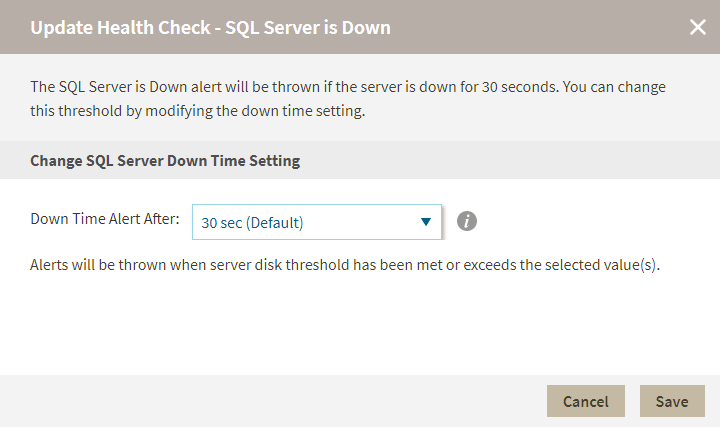Page History
...
If the server is online and this message appears to be in error , it could be that network or security issues are preventing IDERA SQL Inventory Manager from making a connection. Ensure that IDERA SQL Inventory Manager is connecting to the SQL Server with credentials that have the right to connect to the target server.
| Excerpt |
|---|
SQL Inventory Manager lets you discover and visualize your SQL Server environment. Learn more > > |
...
Update Health Check
The SQL Server is down health check alerts you when a server is down for more than 30 seconds. You can change this threshold by modifying the value for down time.
Please note that this change applies to all monitored servers. After making any change, alerts are not displayed until the new thresholds met or exceed the selected value.
To configure a health check, in the Administration view, click Manage Health Checks, and then click Configure for the appropriate health check. In this case, IDERA SQL Inventory Manager displays the Update Health Checks - SQL Server is down window.
Make the appropriate changes, and then click Save.
| Info | ||
|---|---|---|
| ||
For more information about the Health Checks performed by IDERA SQL Inventory Manager, go to What Health Checks are available with SQL Inventory Manager? |
...