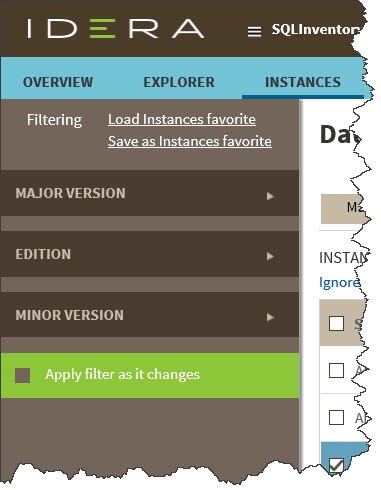Page History
...
On the left side of the Discovered Instances view, you have the option for filtering the displayed instances by Versiona number of filtering options.
If you want to filter by specific versions, select those available versions, and enable minor or major versions, click the down arrow to expand your options. Check the box(es) or the version(s) you want to view. Enable or disable the option Apply filter as it changes depending if you want to see the changes as you apply the filters or if you prefer to select your filters first and see the results when you finish.
Other available filtering options include:
- Load Instances favorite.
- Save as Instances favorite.
| Tip | ||
|---|---|---|
| ||
SQL Inventory Manager displays the filters you select on the top section of the Discovered Instances view under Filtered by. You can deselect filters from this section too. |
...