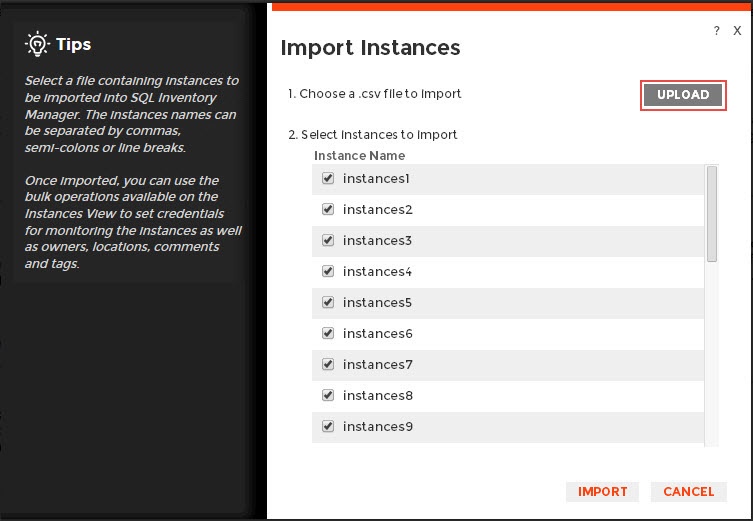Page History
...
- Click Upload to choose a .csv file from your computer. IDERA SQL Inventory Manager displays the instances from your uploaded .csv file.
- Select or clear those instances that you want to import, and then click Import.
| Note | ||
|---|---|---|
| ||
Keep in mind that the .csv files you use to import must have only the names of the instances. |
| Tip |
|---|
After you import the instances, you can use the bulk options available on the Managed Instances view to set the credentials for monitoring them, as well as editing their owners, locations, comments, and tags. |
| Excerpt |
|---|
IDERA SQL Inventory Manager lets you discover and visualize your SQL Server environment. Learn more > > |