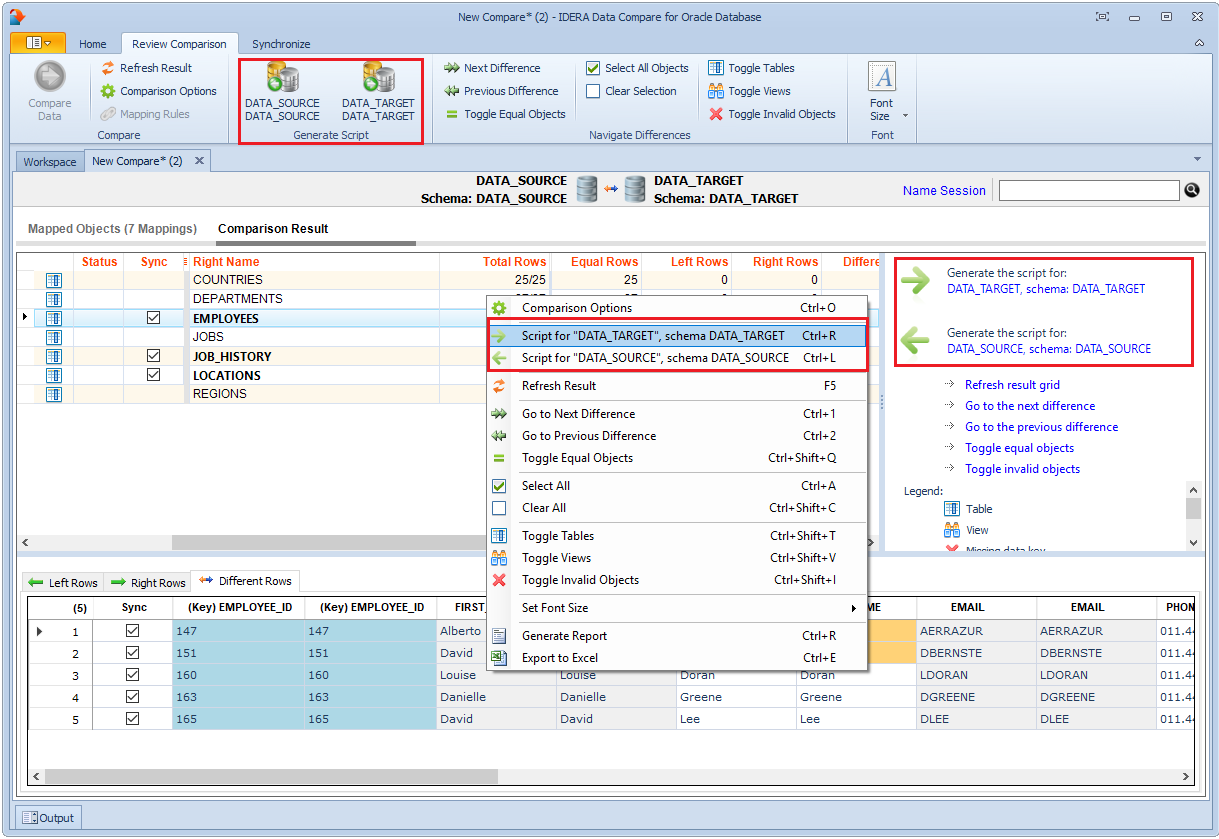...
- Ribbon. In the Review Comparison tab of the ribbon there are two big buttons in the middle under the grouping Generate Differences Script. Each button is labeled with the name of the server and name of the database for which the script will be generated.
- Action Links on the right panel. Are listed under the label Generate the script for. Clicking on the [connection].[schema] link generates the synchronization script that will make that database the same as the other one.
- Context menu. When you right click on the comparison results grid a context menu will pop up. The context menu allows you to access the comparison options and trigger the generation of the synchronization script in addition of other context relevant actions.
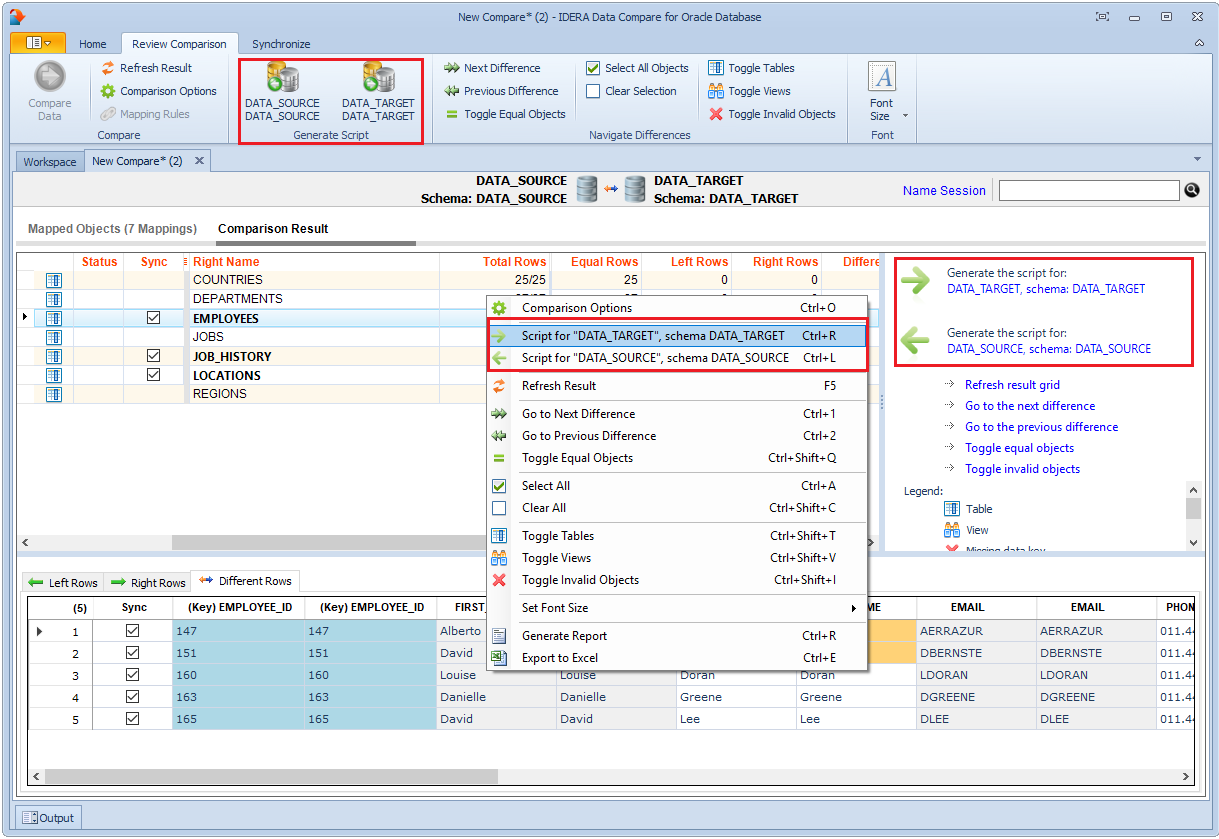
Save
Save
null