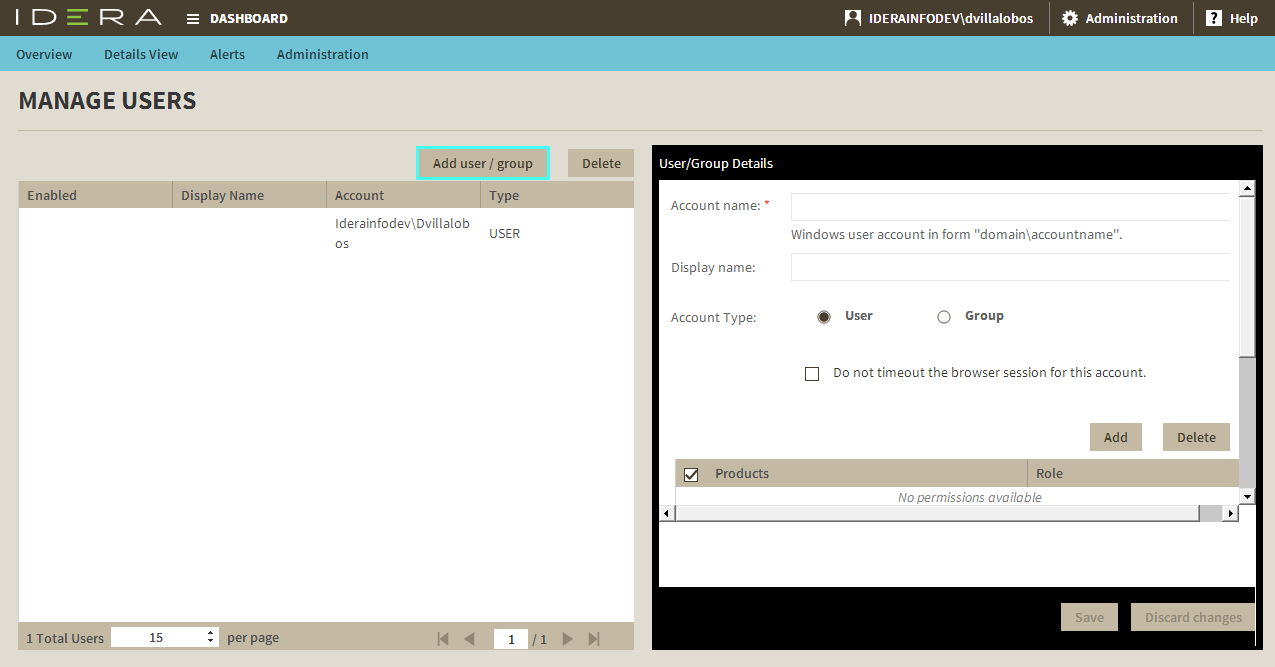Page History
...
The IDERA Dashboard Roles
- Dashboard Administrator: Allows the user to manage access over Dashboard functions as well as individual product functions.
- Dashboard Guest: Grants the user read-only access to the Dashboard and all installed products.
Product Roles
- Product Administrator: Allows the user to grant access to individual products for which they have administrative rights.
- Product Guest: Grants the user read-only access to the installed products. This role has no administrative functions.
- Product User: Allows the user to read and modify access to the installed products and limited administrative functions.
...
- Click the Add user / group option and the 'User/Group Details' dialog is displayed.
- Type the account name of the user you want to grant access to. You should enter a Windows username in the following format: domain\username.
- Type a Display name.
- Select User or Group from the Account Type options.
- Select the Do not timeout the browser session for this account checkbox if you want the user account to never log out.
- In the Product field, you can select to add a user to the IDERA Dashboard or to an a specific Product.
If you select the first option (IDERA Dashboard), in the Role field you can assign the Dashboard Administrator or Dashboard Guest roles.
If you select the second option (Respective product), in the Role field you can assign the ProductAdministrator, ProductUser, or ProductGuest roles.
Click Add to assign more user roles to the different available products.
Click Save.
...
| Warning |
|---|
You cannot edit the logged-in user credentials. |
Removing a user from the IDERA Dashboard
...
- Click the user you want to remove from the list of available users.
- Click Delete in the user details window.
- The IDERA Dashboard displays a warning that requires a confirmation of whether you want to delete the selected user or group.
...