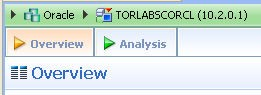Page History
The bread crumbs at the top of the tuning job window identify the data source where the SQL statements to be tuned reside. The default data source is the one that was selected when the new tuning job was initiated. For example, in the following image, we see that the data source is TORLACSCORCL, which is part of the Oracle data source group. The color of the bar at the top of the tuning window shows the category of the data source as defined in the data source configuration properties.
You can change the data source of a tuning job by clicking a bread crumb triangle and then navigating to the data source or using the filter to locate and then select a data source.
Click the name of the desired data source to affect the change.
| Info |
|---|
Multiple tuning jobs can be saved against the same data source. You can therefore set up your tuning jobs organizationally. You might for example, set up a tuning job to tune only SQL associated with procedures or a set of SQL sources that are functionally related. Alternatively, your tuning jobs may be organized by application. |