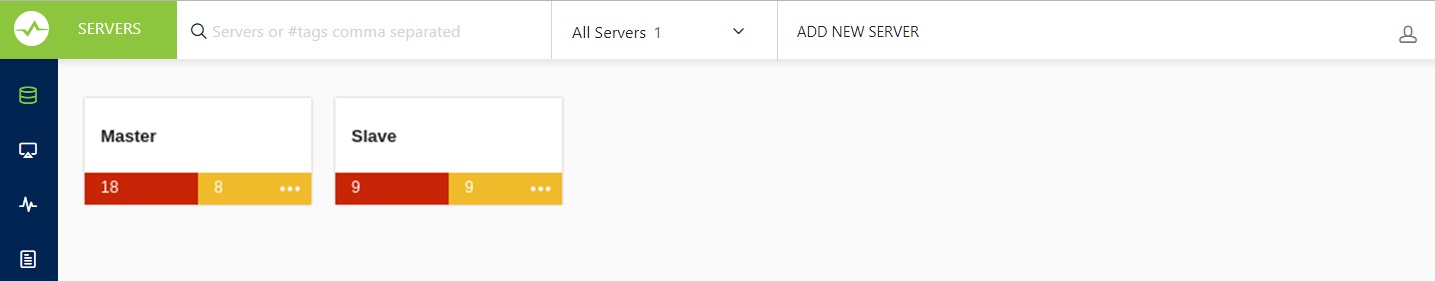Page History
...
On the Servers tab, click the Add New Server link at the top of the page:
Clicking this link opens an overlay form which you can use to configure a new server for SQL DM for MySQL.
For general information, you need to provide a name, the IP address or domain name, port number for the MySQL host, the username, and password for the SQL DM for MySQL user on the database. Also, you have the option of setting tags to group different servers together, and setting the connection type (direct, SSH tunneling, or SSL encryption).
When you finish configuring the new MySQL server, click Save.
SQL DM for MySQL now collects data on the new server. You can view its state, compare its configuration to another servers, and much much more.