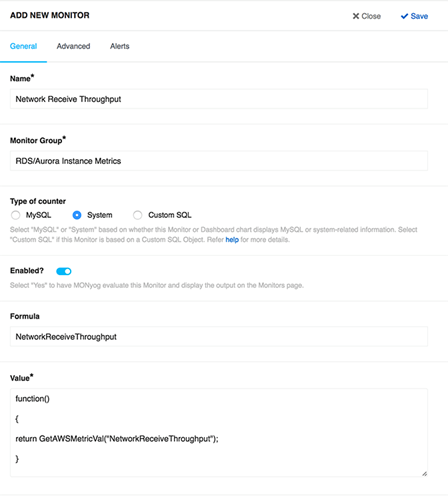Page History
...
- Go to Monitors, select RDS/Aurora Instance Metrics, click theicon, and select Add new monitor.
- Enter Monitor name and the Monitor group name in which you want to add this new monitor to (use "RDS/Aurora Instance metrics" if you want to add it in this group). Select System as "Type of counter" if you are adding a system metric.
Enter a simple Javascript JavaScript function in the Value field using the Cloudwatch metric like:
Code Block function() { return GetAWSMetricVal("NetworkReceiveThroughput"); }
...