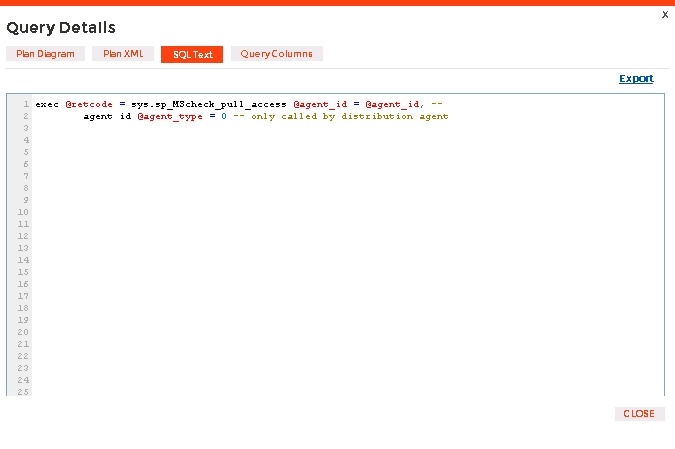The Query Details view provides various views with detailed information on each query. Click image to view full size.
| Gallery |
|---|
| include | Query Details_plan diagram.jpg |
|---|
| columns | 1 |
|---|
|
The Query Details view is comprised of the following views:
| Note |
|---|
The Plan Diagram and Plan XML views are only available for instances running SQL Server 2008+. |
Plan Diagram
The Plan Diagram is a visual representation of the query execution plan available in XML format in SQL Server. The Plan Diagram displays a view of the tree of operations that make up a query. This tree shows individual operation nodes, pertaining graphical execution plan icon, along with basic information such as operator name and operation's percentage of total cost . Click image to view full size.
| Gallery |
|---|
| include | Query Details view_zoomed out.jpg |
|---|
|
In the Plan Diagram view you can take the following actions:
- Select individual operators and view the set of properties for each operator.
- Increase size of the image to view more details (Zoom in).
- Reduce image size to show more of view in window (Zoom out).
- Select a size for the view so that it fits in the current view size (Zoom to fit).
- Export image of Plan Diagram to file.
| Info |
|---|
The top three operators based on percentage of total cost in a Plan Diagram are highlightened in yellow. |
Plan XML
The Plan XML tab of the Query Details window displays the actual XML of the query execution plan. It has a syntax-highlightening (color-coded) XML viewer. Click image to view full size.
| Gallery |
|---|
| include | Query details_plan XML tab.jpg |
|---|
|
In the Plan XML view you can take the following actions:
- Export and save file for review in other applications such as SQL Server Management Studio (SSMS) or email query execution plan to other DBAs.
| Warning |
|---|
Save file with the.sqlplan extension to view the graphical query plan in SSMS. |
SQL Text
The SQL Text tab of the Query Details window shows the underlying SQL Text for the query execution plan.
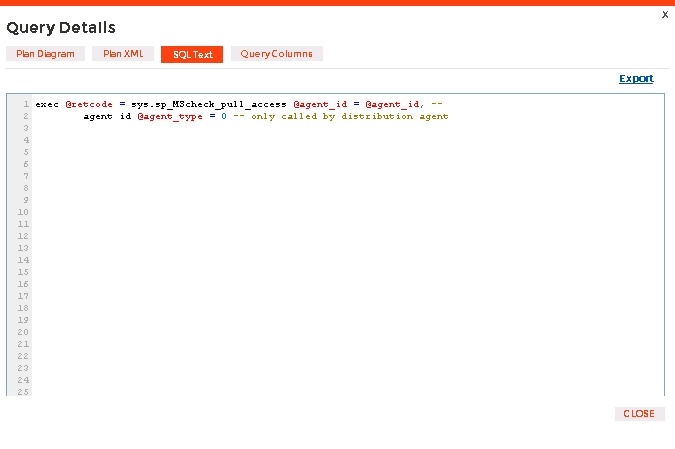
In the SQL Text view you can take the following actions:
- Export and save SQL text for review.
- Access the Plan Diagram, Plan XML, and Query Columns tabs.
| Anchor |
|---|
| querycolumnstab |
|---|
| querycolumnstab |
|---|
|
Query Columns
The Query Columns tab of the Query Details window shows all the referenced columns for the query execution plan. In the Query Columns view you can take the following actions:
- Export and save information to a text file.