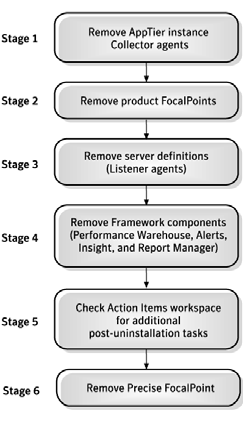Page History
This section includes the following topics:
- About removing Precise components
- Removing Tier Collectors
- Removing Product FocalPoints
- Removing server definitions
- Removing Precise FocalPoints
| Anchor | ||||
|---|---|---|---|---|
|
You can remove Precise software components from your information system.
The following chart shows the uninstallation road map. When removing Precise software components from your information system, verify that you follow the road map in the order shown below.
Figure 1 Uninstallation road map
| Anchor | ||||
|---|---|---|---|---|
|
To remove Tier Collectors
- From StartPoint, click the AdminPoint tab.
- Click the Setup tab.
- From the drop-down menu, select Instances.
- In the instance list, select the instance that you wish to remove.
- At the bottom of the Display Instances screen, click Remove.
- On the preview screen, click Next.
Complete any relevant action items that might appear. For more information, see Action Items for Removing Tiers.
| Anchor | ||||
|---|---|---|---|---|
|
After removing the last Tier agent, action items are generated for how to remove specific product FocalPoints. Alternatively, you can configure the registry to auto-uninstall product FocalPoints, with the removal of the last Tier agent.
To configure the registry to auto-uninstall product FocalPoints
- On the main node Precise FocalPoint, open the following file:
products\i3fp\registry\products\infrastructure\setup\products\<product-code>.xmlis the two-letter code of the product from which you want to automatically uninstall its FocalPoint.
<product-code> - Locate the tag:
<auto-uninstall>and update its value to"true": <auto-uninstall>true</auto-uninstall>. - Delete the following status file:
products\i3fp\registry\products\infrastructure\setup\products\<product-code>.xml.status - Restart the main node Precise FocalPoint.
| Anchor | ||||
|---|---|---|---|---|
|
Server definitions are automatically removed by default. Alternatively, the user can configure the registry so the server will not be automatically removed. In this case, the user should use CLI to remove the server. For more information, see Precise CLI Utility Reference Guide.
To configure the registry so the server will not be automatically removed
- On the main node Precise Focalpoint, open the following file:
products\i3fp\registry\products\infrastructure\setup\settings.xml - Locate the tag
<auto-remove-ba>and update its value to:
"false": <auto-remove-ba>false</auto-remove-ba> - Delete the following status file:
products\i3fp\registry\products\infrastructure\setup\settings.xml.status - Restart the main node Precise FocalPoint.
| Anchor | ||||
|---|---|---|---|---|
|
After removing all Precise agents from the existing Tier instances, all product frameworks, and all server definitions, you need to remove Precise FocalPoint.
To remove Precise FocalPoint
- Log in to the Precise FocalPoint machine (for UNIX use the precise unix user).
- Run the following command:
- Windows
\products\i3fp\bin\psin_uninstall_i3fp.bat - UNIX
./products/i3fp/bin/psin_uninstall_i3fp.sh
- Windows
| Info |
|---|
For Windows, you can also use the Add/Remove Programs feature found in your computer's control panel along with performing all uninstall related action items. |
Precise. Performance intelligence from click to storage. Learn more > >
...