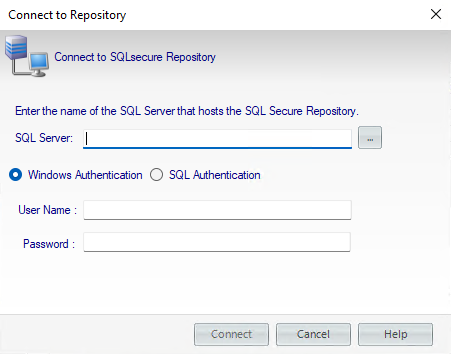Page History
...
- Go to File in the menu options and select Connect to Repository.
- A new window opens where you can enter the name of the SQL Server that hosts the Repository or access the list of available SQL Servers by clicking the ellipsis button .
- Select the appropriate account authentication method, whether Azure Active Directory, SQL Server, or Windows authentication.
- After you specify the account credentials, click Connect.