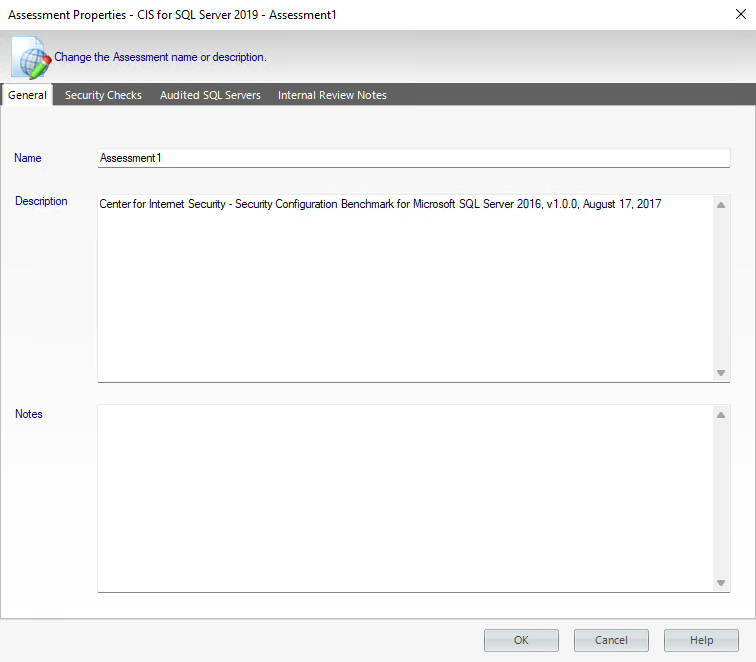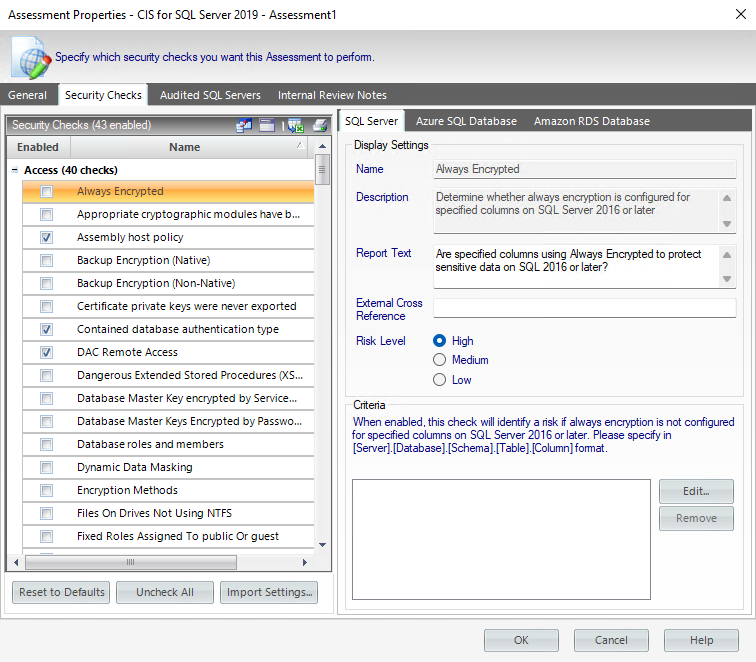Page History
...
The General tab of the Assessment Properties window allows you to update the name and description of the selected assessment as well as any notes you want to provide.
The Notes field allows you to enter notes, questions, and other information about this assessment. Use these notes as a "cheat sheet" to remember details about your environment or security assessment from one audit to another. This approach ensures you gather all the data you need.
...
Security checks assess the vulnerability of specific Windows OS and SQL Server objects based on your criteria. The security checks performed by the selected assessment were copied from the policy associated with this assessment. You can modify the criteria of these checks to better fit your auditing needs for this assessment. Changes made to the assessment security checks will not affect the associated policy.
Available fields
...