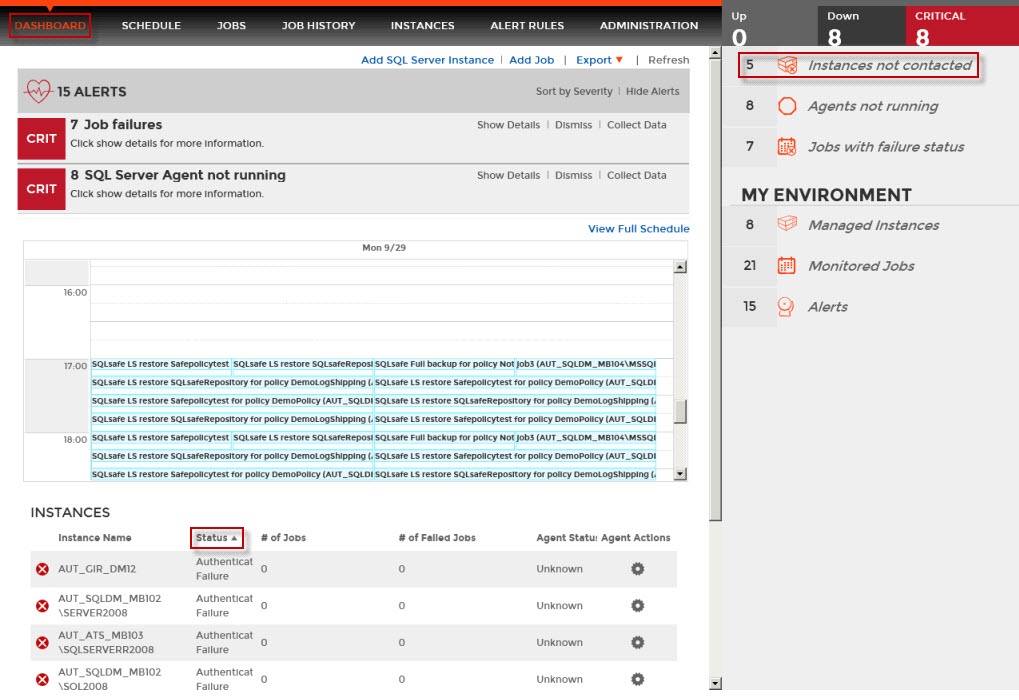
SQL Enterprise Job Manager allows you to see what SQL Server instances in your environment cannot be contacted. To view this information you can go to:
How do you view SQL Server instances not contacted on the Dashboard tab?
To find this information on the Dashboard tab, follow any of these options:
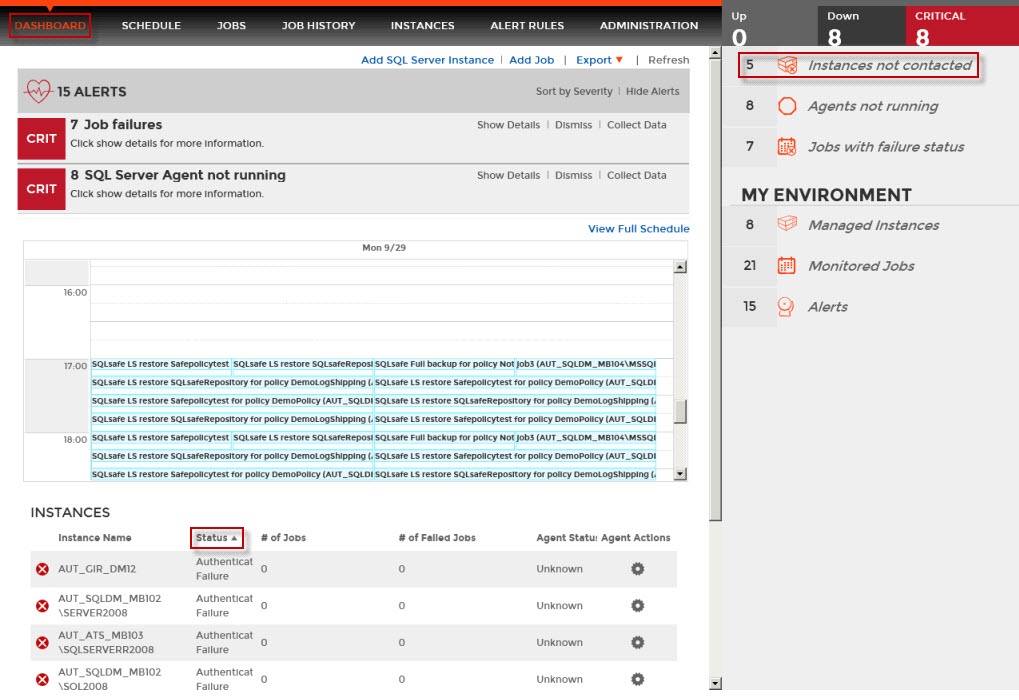
How do you view SQL Server instances not contacted on the Instances tab?
To view what SQL Server instances cannot be contacted, you can also go to the Instances tab. On the filtering section of this tab, go to the Status filter and select those status that represent instances that could not be contacted such as: Unknown, Connection Failure, Authentication Failure, and/or Error.
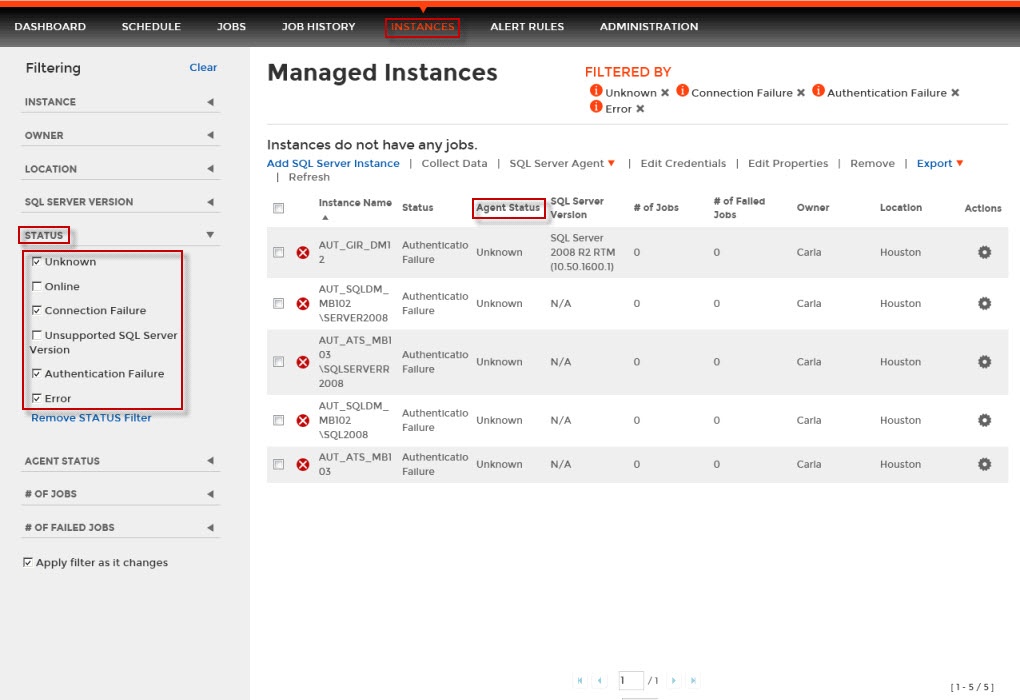
| Idera Website | Products | Purchase | Support | Resources | Community | About Us | Legal |
|---|