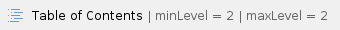
Introduction to Precise 9.7.0.1
Introducing Precise 9.7.0.1
Precise version 9.7.0.1 is an update to Precise 9.7.0 that provides multiple enhancements and fixes. This update can be applied form the Precise AdminPoint GUI. This document describes the new features introduced, the technologies supported and de-supported, and the issues resolved by this update.
Prerequisites for Precise 9.7.0.1
Before applying the update, ensure that the Precise Framework and all monitored servers are on 9.7.0. This can be done by checking the Updates drop-down on the Management tab in AdminPoint, which indicates what version of Precise is installed.
Installing Precise 9.7.0.1
Precise 9.7.0.1 can be applied using the AdminPoint > Management > Updates feature. The version of Precise on which the update is applied must be 9.7.0.
New Features and Enhancements for Precise 9.7.0.1
In Precise version 9.7.0.1, support is added for the following technologies and components:
- Support for SQL Server 2016. (SQ_970_001) Select this update if the Precise Framework is SQL Server based. Support has been added for installing and monitoring of new SQL Server 2016 instances. Monitoring of SQL server 2016 instances should be done after this update is applied.
- Support for RHEL 7 and Oracle Linux 7.
- (IS_970_001) Support has been added for installing new OS and network agents and monitoring them on Redhat Linux 7 / Oracle Linux 7 operating systems.
- (OR_970_001) Select this update if the Precise Framework is Oracle based. This update includes fixes to the functioning of the Oracle FocalPoint on Redhat Linux 7 / Oracle Enterprise Linux 7 operating systems.
- Support for additional PeopleSoft versions on Solaris. (PeopleSoft 8.54 and PeopleSoft 8.55 on Solaris) (JE_970_001) Support had been added for monitoring Oracle PeopleSoft 8.54 + Tuxedo 12.1.1 (64-bit) and Oracle PeopleSoft 8.55 + Tuxedo 12.1.3 (64-bit) on Solaris operating system.
- If JRE 7 is used for WebLogic, an additional –noverify flag has to be added to the JVM arguments along with the other arguments listed in the J2EE action item.
- When monitoring the Oracle tier of a PeopleSoft 8.55 application, an additional parameter “EnableAEMonitor=1” needs to be set in addition to the parameter “EnableDBMonitoring=1” which comes up as part of the installation action items.
|
 Introduction to Precise 9.7.0
Introduction to Precise 9.7.0
Introducing Precise 9.7.0
Precise 9.7.0 is a complete Precise version that includes and provides enhancements and fixes for Precise version 9.6.0 and above. This document describes the new features introduced, the technologies supported and de-supported, and the issues resolved by version 9.7.0.
Installing Precise 9.7.0
Precise 9.7.0 can be installed in the following ways, depending on the currently installed Precise version:
- If this is the first time you are installing Precise, install Precise 9.7.0 as described in Clean installation of the Precise Framework.
- If Precise 9.6.0, 9.6.1, 9.6.2, 9.6.3, or 9.6.4 is currently installed, upgrade directly to version 9.7.0 as described in AdminPoint basics. Before upgrading, refer to the following specific topics:
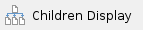
New Features and Enhancements for Precise 9.7.0
In Precise 9.7.0, support has been added for the following technologies and components:
Oracle Peoplesoft 8.55 and Tuxedo 12.1.3 on AIX and Linux platforms. Precise 9.7.0 adds support for Oracle Peoplesoft 8.55 and Tuxedo 12.1.3 on AIX and Linux platforms.
- When running JRE 7 for WebLogic, you must add an additional –noverify flag to the JVM arguments along with any other arguments listed in the J2EE action item.
- When monitoring the Oracle tier of a Peoplesoft 8.55 application, an additional parameter "EnableAEMonitor=1" needs to be set in addition to the parameter "EnableDBMonitoring=1" which comes up as part of the installation action items.
|
- SPARC Solaris 11. Precise 9.7.0 adds support for Precise framework on SPARC Solaris 11.
- IIS 8.5. Precise 9.7.0 adds support for monitoring IIS 8.5 in Precise for Web and Precise for .NET.
- Security improvements. Significant security improvements were made to the Precise 9.7.0 framework.
- UI improvements. The Precise 9.7.0 user interface infrastructure is upgraded from Tomcat 6 to Tomcat 8.
Additional Oracle 12c support regarding Solaris and Windows platforms. Precise 9.7.0 adds support for Oracle 12c on the Solaris and Windows platforms. In a new installation, Precise FocalPoint uses the Oracle 9 client. Use the following steps to use the new 12c client.
- In the Admin Point Registry Editor, go to Admin.
- Expand to the following location:
Products/indepth-oracle/tuner - Under the tuner tag, add the following parameter:
<tuner-version>12c</tuner-version> - Click Save, and then click Update All Focals.
- Restart Precise for Oracle FocalPoint.
Resolved Issues in Precise 9.7.0
Error In the Statistics workspace, for SQL Server Performance Counter: Cache Objects in use [PRECISE-18786]
SAP data loader throwing OutOfMemory exception [PRECISE-18743]
Oracle collector does not start after limiting pss_oracle_sessions in startQueries.xml [PRECISE-18813]
Purge data does not run successfully [PRECISE-883]