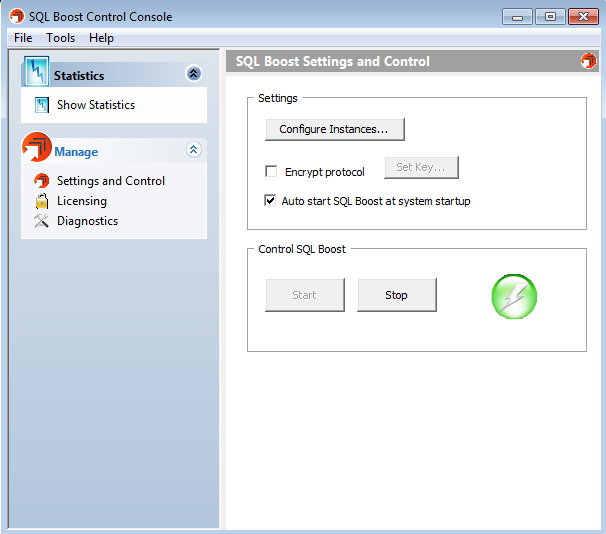
You can stop or start the SQL Boost service from the System tray icon by right-clicking the icon, and then selecting Start SQL Boost or Stop SQL Boost.
You can also access this functionality through the SQL Boost Control Console window by clicking Settings and Control. SQL Boost displays the SQL Boost Settings and Control window as shown in the following image.
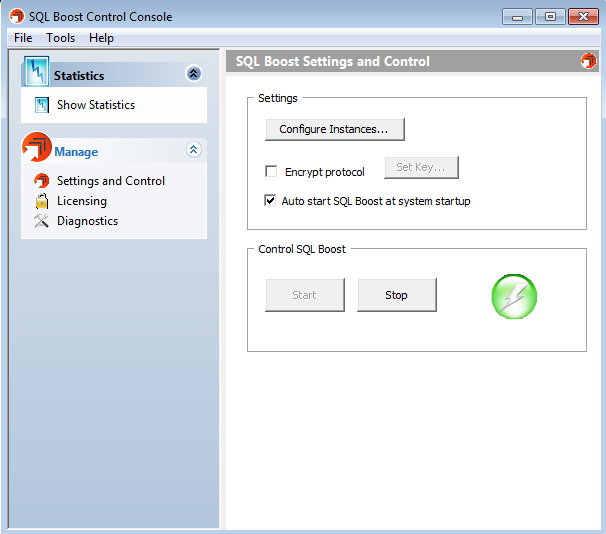
To start SQL Boost, click Start. Note that the icon in the Control SQL Boost box changes from red to green.
To stop SQL Boost, click Stop. The system displays a confirmation message to make sure you want to stop the service. Click Yes to continue. Note that the icon in the Control SQL Boost box changes from green to red.
Note that the Start button is available only when SQL Boost service is stopped, and the Stop button is available only when SQL Boost service is started. |
Need more help? Search the IDERA Customer Support Portal
| IDERA Website | Products | Purchase | Support | Community | About Us | Resources | Legal |
|---|