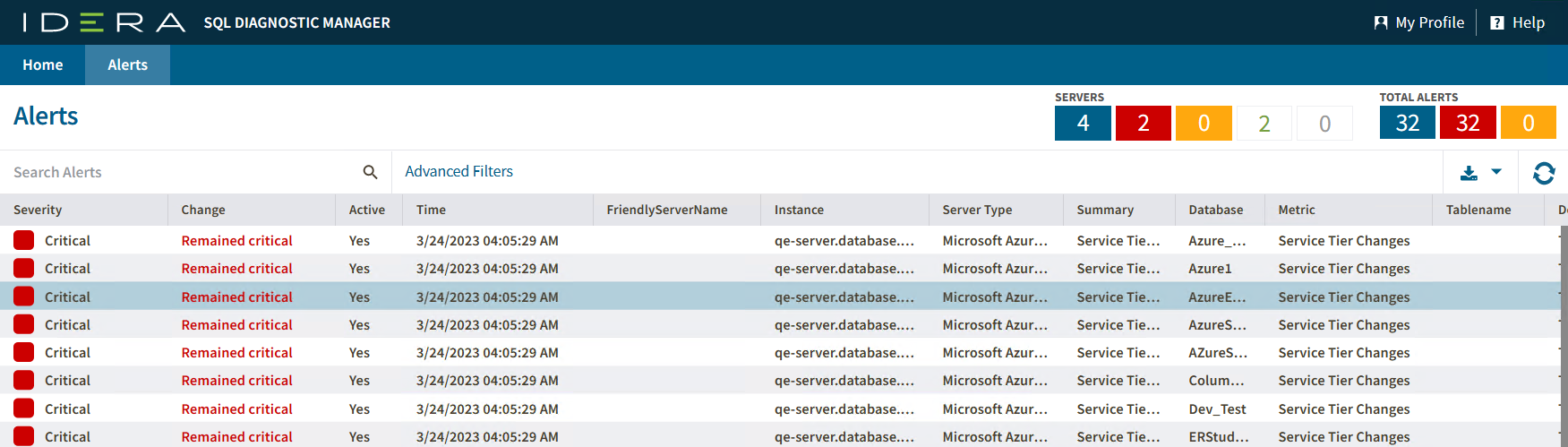
SQLDM Web Console allows you to view all the triggered alerts in a single view in your server's environment. To access this view go to the Alerts tab.
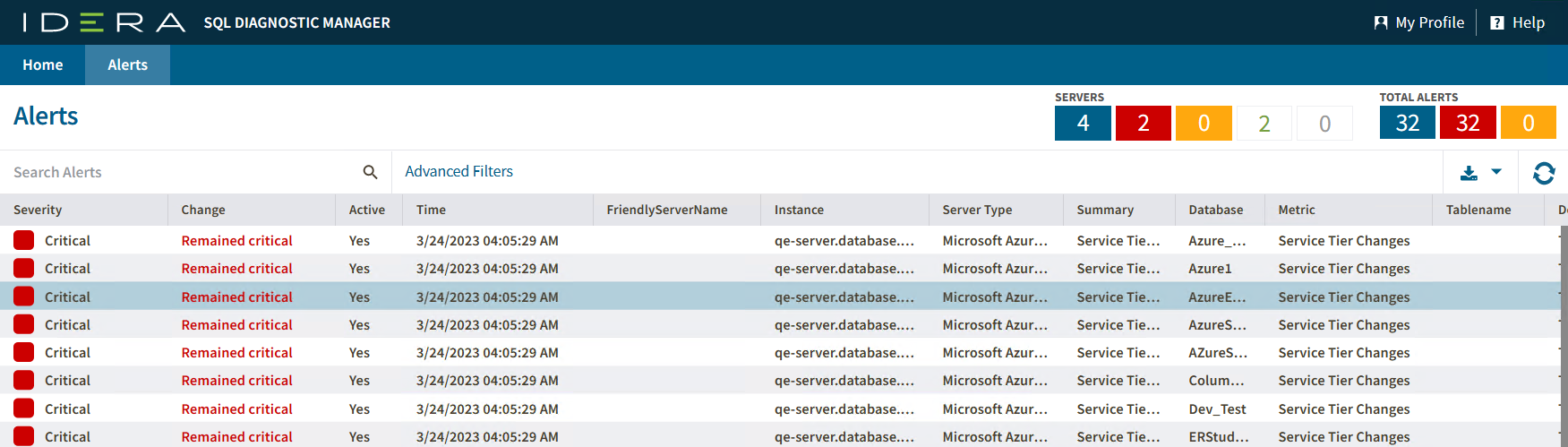
The Alerts tab gives you a summary of the number of servers and alerts of your SQL Server instances grouped by the status server. You can find the status server overview at the right top of the SQLDM Web Console.
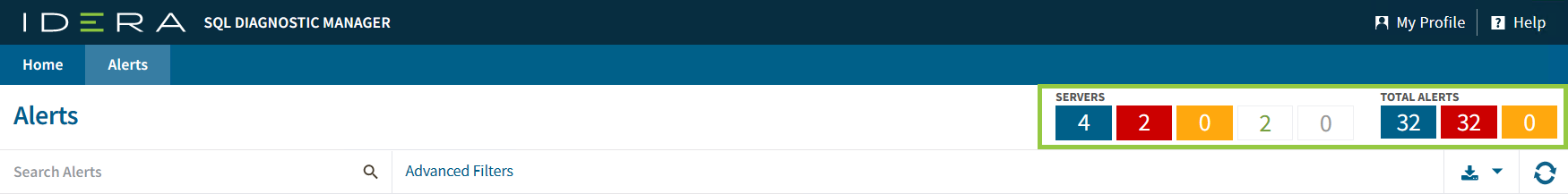
Selecting one of the server status options allows you to filter your alerts. Each option represents a status server:
Your alerts are organized under the following columns:
In the new Alert grid, Severity uses the following numerical values:
|
The Dashboard console has a new alert grid and custom filters that help you organize your alerts in your most convenient way. Click the ![]() icon located next to the column name to expand the drop down menu. This menu allows you to sort your criteria by Sort Ascending or Sort Descending, you can remove or add the Database, Category, and Show Details columns, and group the information by fields.
icon located next to the column name to expand the drop down menu. This menu allows you to sort your criteria by Sort Ascending or Sort Descending, you can remove or add the Database, Category, and Show Details columns, and group the information by fields.


|