Some SQL Development preferences are important for DB Change Manager jobs, including:
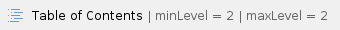
 SQL Development > SQL Editor
SQL Development > SQL Editor
The SQL Editor options include:
- Enable the SQL Parser for Files Smaller than 700 KB
By default, for better performance files smaller than 700 KB are enabled, and larger files are disabled. You can configure the file size.
Deselecting Enable the SQL Parser disables many of the “smart” SQL Editor features including code formatting, auto completion, semantic validation, and hyperlinks. - Severity Level for Semantic Validation Problems
This option determines how semantic code errors are flagged in the SQL Editor and the Problems view.
SQL Development > SQL Editor > Code Assist
The Code Assist options affect code completion features in the SQL Editor:
- Enable Auto Activation
By default, Code Assist is enabled. The auto-activation delay determines how long before the Code Assist feature activates. - Insert Single Proposals Automatically
By default, if only a single code completion suggestion is returned, it is automatically inserted. To disable automatic inserts, deselect this option. - Fully Qualify Completions Automatically
By default, code completion results are the minimum required to identify the object. Select this option to return specific, fully-qualified code completions. - Code Assist Color Options
By default, the background color of code completion proposals is white and the foreground is black. You can modify these options using the color picker.
SQL Development > SQL Editor > Code Formatter
The Code Formatter options configure code formatting in the SQL Editor. DB Change Manager provides a built-in profile.
You can choose from a drop-down list of formatting profiles, and the Preview box displays how each profile formats code. You can import your own custom Code Formatter profile.
SQL Development > SQL Editor > Results Viewer
The Results Viewer options specify how the Results view displays results, and whether the results are shown in the SQL Editor or sent to a file.
Results sets options include:
- Maximum number of result sets
By default, up to 100 results sets are included. - Suppress execution messages
Select this option to disable system messages in the Results view.
By default, results are shown in SQL Editor. The Show results in editor options include:
- Grid refresh interval (ms)
This option defines the speed in milliseconds that the Results view refreshes. - Maximum result rows to sort
By default, the results will sort up to 25,000 rows. - Results Format
By default, Results are in a grid format. You can change that to HTML, XML, or text format. - Stripe the rows of the results table
This option adds intermittent highlighted bars in the Results view. - Display results in separate tab in the SQL Editor
This option opens the Results view in a separate tab on the Workbench. You can save results to a file. When selected, you specify:- Prompt to save file
Whether DB Change Manager will prompt you to specify a location for the file. If so, you must specify a default location for the file. - Include SQL text
To include SQL text, you must specify a file format and text qualifier.
SQL Development > SQL Editor > Syntax Coloring
The Syntax Coloring options change the look and feel of code syntax in the SQL Editor. Use the Element box to select the comment type or SQL element you want to modify, and assign color options on the right. The Preview box displays sample code that updates according to the changes you make.
SQL Development > SQL Filters
The SQL Filters options specify whether to ignore system objects when performing jobs. By default, system objects are ignored. For more information, see Filtering Data Source Objects.