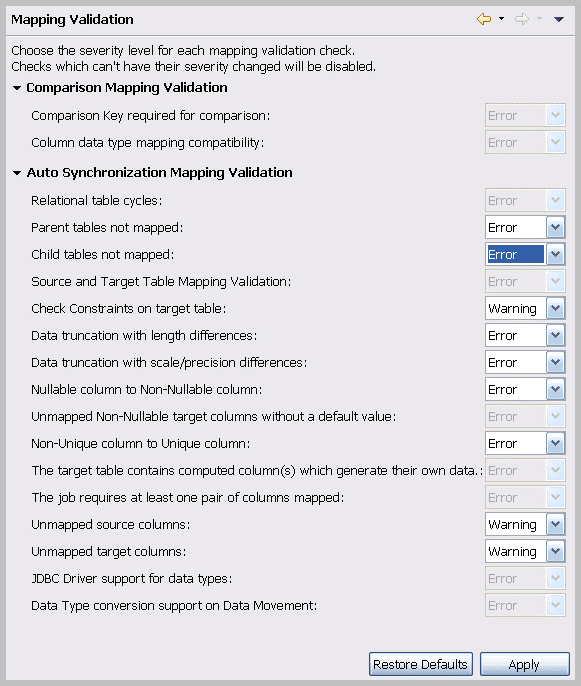The following topics describe preferences specific to DB Change Manager:
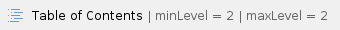
CM/Config > Archive Options
You can set this option to take effect whenever you create a new configuration archive job:
By default, a new configuration archive does not include DDL. If you want each new archive to include the DDL, check this box, and then click Apply.
CM/Config > Comparison Options
You can set this option to take effect whenever you create a new configuration comparison job:
By default, a new configuration comparison does not include DDL. If you want each new comparison to include the DDL, check this box, and then click Apply.
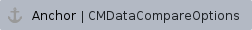 CM/Data > Comparison Options
CM/Data > Comparison Options
The Comparison Options defaults correspond to the job options listed on the Options tab of the Data Comparison Job editor. For more information, see Specify Execution, Mapping, Comparison, and Resolution Options.
Data comparison options are grouped into these categories:
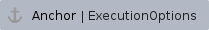 Execution Options
Execution Options
Execution Options control aspects of processing the job:
- Automatically Synchronize indicates that the job automatically attempts to synchronize any issues it finds between the source and target data sources upon completing comparison execution. If you leave this option unchecked, you can generate a synchronization script at a later point, after job completion.
Compression Comparison speeds up a job by compressing row data for faster transmission and comparison. The compression does not affect the accuracy of a job. This option is useful with slow networks, with large volumes of data in each row, and with faster database servers.
Compression Comparison is not available for Sybase. |
- Optimize comparison based on row length. The value determines when compression is applied on a table during the data comparison process, based on the total size of all of the rows. If the size of the rows is greater than this value, then compression is automatically enabled.
- Generate DML indicates that the synchronization DML used in the job is automatically placed in a separate file. If this option is selected, you can specify on the Notifications tab to send the resulting output with any notification.
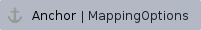 Mapping Options
Mapping Options
Mapping Options control how the data sources in the job are mapped to each other using the following options:
- Ignore Case indicates that objects are analyzed without regard to case. For example, the table Product_Prices is compared to the table PRODUCT_PRICES.
- Ignore Spaces indicates that spaces are ignored when analyzing objects. For example, the table Product Prices is compared to the table ProductPrices.
- Ignore Underscores disregards underscores in object names for comparison purposes. For example, the table Product_Prices is compared to the table ProductPrices.
- Include Views indicates that the comparison process include views during the mapping process. If this option is not selected, views are automatically excluded from the comparison.
- Exclude Computed Columns indicates that the comparison does not include columns whose values are computed in the mapping and comparison processes.
For more information, see Customize Database Mapping.
 Comparison Options
Comparison Options
The Comparison Options specify how the job handles naming conventions:
- Ignore Case indicates the job ignores case when comparing data. For example, Apple matches a corresponding value of apple.
- Trim Trailing Spaces indicates the job comparison ignores extra spaces at the end of values when comparing data. For example, Apple matches a corresponding value of Apple.
- Match Empty Strings with Nulls indicates that the job comparison considers empty values to be the same as null values for matching purposes.
- Cache Long Datatype Values indicates that long data types (blob, clob, varchar(max), etc.) values that do not match are cached during comparison and available for resolution during that stage of the process. When this value is disabled, the results of the job indicate that the values did not match but resolution is unavailable. Individual long datatype values can be retrieved when exploring results regardless of the selection of this property.
- Check Rows from Source checks the rows that exist in the source tables. If the option is not selected, the rows that exist on the source tables are not included in the comparison.
- Check Rows from Target checks the rows that exist in the target tables. If the option is not selected, the rows that exist on the target tables are not included in the comparison.
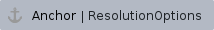 Resolution Options
Resolution Options
The Resolution Options section determines how the job resolves any discrepancies discovered during the comparison process.
CM/Data > Data Result Options
The Data Result Options affect how data comparison results are processed:
Cache options. The Comparison Result Cache Location specifies the directory path of the result cache, where job data is captured. Use the Default Location, or de-select it, and then browse to a new directory location.
This is a temporary cache. Large data comparison jobs may require many system resources. |
Refresh Interval. The Data Movement Progress Refresh Interval determines how quickly the progress of the data comparison is updated, in seconds.
CM/Data > General
The General options relate to data mapping:
- Remembered dialog decisions. When you select a default masking rule on a database or table, this option affects the masking rule used on the corresponding tables or columns. Yes means the rule is used on all. No means the tables or columns use the rule set explicitly for them. The default Prompt allows you to make the decision at the time you select the masking rule on the database or table.
- Don’t show again decisions. When the Automatically Synchronize option is toggled, some mappings become invalid and are removed. If you want to see this information, select this box.
CM/Data > Mapping Validation
DB Change Manager performs a variety of validation checks when it compares or synchronizes data. You can specify severity responses for mapping validation checks on comparison and synchronization jobs. By default, some checks always indicate an error. For other checks, you can configure the response.
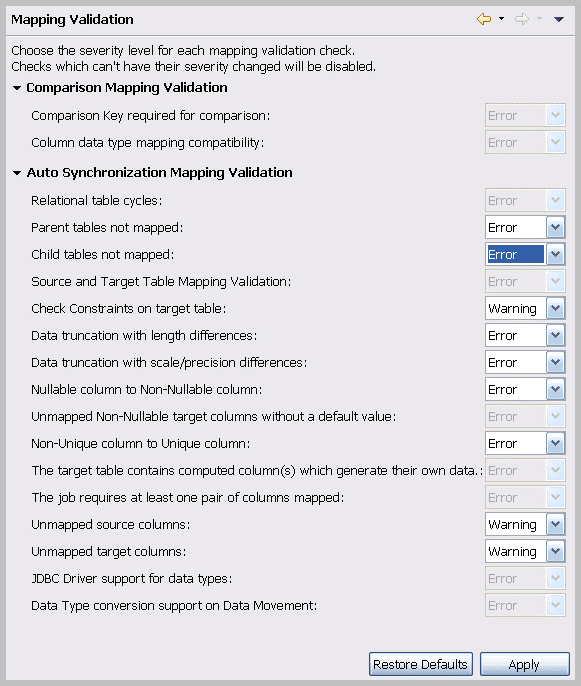
- Ignore means that there is no indication regarding that specific validation check.
- Warning means that a warning message indicating that there is a problem with the mapping validation is issued.
- Error means that an error message indicating that there is a problem with the mapping validation is issued.
Once you configure the responses, click Apply.
CM/Data > Script Generation
Script Generation Options affect how DB Change Manager builds a synchronization script for a data comparison job. These options are useful if the match key for a table in a data comparison job does not reflect uniqueness. For example, if a match is performed on last_name, and there are several values of “Smith” in a table, the data synchronization may have unexpected results.
- Warn about duplicate rows. By default, DB Change Manager issues a warning whenever it encounters duplicate rows while generating a synchronization script.
- Exclude duplicate rows. If you want to automatically ignore duplicate rows while generating a synchronization script, select this option.
- Set quoted identifier ON/OFF. For SQL Server and Sybase only, if the quoted identifier database option is off, this option prefixes the data synchronization script with
SET QUOTED IDENTIFIER ON and suffixes it with SET QUOTED IDENTIFIER OFF.
Once you configure the responses, click Apply.
CM/Schema > Archive Options
The Include Table Dependencies option extracts all table dependencies. By default, it is not selected.
You can specify defaults for how to extract DDL when the option is enabled in the Schema Archive Job editor.
- None means that DB Change Manager creates the archive in the development environment workspace. You can then extract the DDL directly from the archive.
- One File means that DB Change Manager exports the objects of the archive job to a single .SQL file, in addition to building the archive in the development environment. You can locate the SQL file in the Project Explorer.
- Multiple Files means that DB Change Manager exports each object of the archive job into individual .SQL files, in addition to building the archive in the development environment. You can locate the SQL files in the Project Explorer.
The Automatic Purge Options delete archive files after a number of days, number of versions, and/or when the size of the files reaches a certain limit. The purge conditions are checked and enforced when an archive job is saved or when a new version is created.
- The number of Days after which archives are deleted.
- The number of Versions stored, after which the oldest version is deleted.
- The number of MB total size of the version files, after which the oldest version is deleted.
Once you configure the preferences, click Apply.
CM/Schema > Comparison Options
You can set the default job options for schema comparison jobs. Choose a database tab and then select the check box of the appropriate job option to indicate that it is on by default.
The list of options differs depending on the DMBS of the source and target data sources. The parameters in the panel correspond to the job options listed on the Options tab of the Schema Comparison Job Editor. The option categories include:
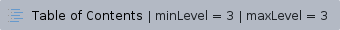
After you reconfigure any options, click Apply.
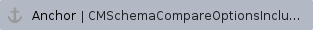 CM/Schema > Comparison Options > Include Objects Options
CM/Schema > Comparison Options > Include Objects Options
The Include Object Options settings determine what elements of the job source and target will be included or omitted when running a schema comparison job and synchronization. The list of options differs depending on the DMBS of the source and target data sources.
These options include:
- The Exist in Source Only (Create) option specifies that objects only existing on the source appear in the job results.
- The Exist in Source and Target and Don’t Match (Alter) option specifies that objects that differ between the source and the target appear in the job results.
- The Force Extended Alter option specifies that the synchronization process always drops and recreates objects that don’t match instead of using an
ALTER statement on existing objects. - The Include Table Dependencies option indicates that table dependent objects are included in the generated DDL.
- The Exist in Target Only (Drop) option specifies that objects only existing on the target appear in the job results.
- The Generate Data Copy DDL indicates that data copy DDL is generated on extended
ALTER statements in the automated synchronization script.
 CM/Schema > Comparison Options > Compare Options
CM/Schema > Comparison Options > Compare Options
Compare Options settings affect how objects are treated in the comparison process. You can include or exclude specific object types in the job, and specify the behavior of the comparison job and synchronization scripts.
The list of options differs depending on the DMBS of the source and target data sources. If an option is not supported for the database, it is not available in the Preferences. |
These options include:
- Ignore Storage ignores storage comparison when running the job.
- Ignore Partition Differences (Oracle only) ignores partition differences when running the job.
- Ignore Column Order ignores table column order differences when running the job.
- Ignore Check Constraints Quotes ignores quotes in check constraints when running the job.
- Ignore Table Comment ignores table comments when running the job.
- Ignore Text Case ignores syntax case in text object comparisons when running the job. (views, procedures, trigger, etc.)
- Ignore Text Comments ignores comments in text objects when running the job.
- Ignore Text Whitespace ignores white space when running the job.
- Ignore Tablespace File Name ignores tablespace file names when running the job.
- Ignore Password Differences ignores differences in object passwords when running the job. (group, login, role, user, etc.)
- Ignore Tablespace (IBM only) ignores tablespaces for table, index, cluster, etc.
- Ignore Object Permissions ignores the permissions on objects when running a job.
- Ignore Logging/No Logging Differences (Oracle only) ignores object differences where one is set to Logging and the other is set to No Logging.
- Ignore Sequence Start Value (Oracle only) ignores the Start Value property of an Oracle Sequence.
- Ignore Data Capture (IBM only) ignores the Data Capture property for tables.
- Ignore File Group (SQL Server only) ignores the File Group property for tables and indexes.
- Ignore Segment (Sybase only) ignores the Segment property for tables, indexes, and partition definitions.
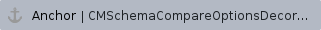 CM/Schema > Comparison Options > Decorator Options
CM/Schema > Comparison Options > Decorator Options
Decorator Options affect particular database objects.
These options include:
- Preserve Target File Group (on extended alter) (SQL Server only) When an extended alter is generated for an object, the target objects file group remains the same as the original object if this option is enabled.
If this option is disabled, the targets objects file group are set to the one used by the source object. - Preserve Target Storage (Oracle only) The functionality is similar to Preserve Target File Group but this option applies to the storage properties of Oracle objects.
- Preserve Target Tablespace (Oracle only) The functionality is similar to Preserve Target File Group but this option applies to the tablespace properties of Oracle objects.
- Preserve Target Segment (Sybase only) Preserves the Segment property for tables, indexes, and partition definitions.
- Recompile This option triggers a recompilation for dependent procedures, when the target object needs to be dropped and recreated (extended altered).
- Comment Out Extended Alters for Tablespaces An extended alter is essentially a drop and then a recreate. For tablespaces, an extended alter is a dangerous operation that may cause data loss.
This option is by default enabled and generates commented out DDL for tablespace extended alter.
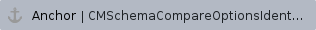 CM/Schema > Comparison Options > Identifier Options
CM/Schema > Comparison Options > Identifier Options
The Identifier Options panel contains parameters that determine what elements of the source and target data source are ignored during the schema comparison and synchronization process.
These options include:
- The Ignore Name Case option specifies that the syntax case is ignored when doing comparisons. This option is deselected by default.
- The Ignore Constraint Names option specifies that differences in table constraint names are ignored when doing comparisons. This option is deselected by default.
- The Ignore Specific Name (IBM DB2 for LUW only) option ignores SQL specific names in procedures, functions, and methods. This option is deselected by default.
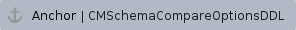 CM/Schema > Comparison Options > DDL Extract Options
CM/Schema > Comparison Options > DDL Extract Options
The DDL Extract Options section contains the Extract DDL parameter. When it is selected, the DDL code appears separate editor window after the comparison job runs. This option is deselected by default.
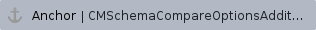 CM/Schema > Comparison Options > Additional Options
CM/Schema > Comparison Options > Additional Options
Additional comparison options are listed at the bottom of the list of preferences.
These options include:
- Enable Dependency Linking. When this option is activated, the comparison contains information about dependencies between objects. This information is critical for the ordering of the generated DDL. If the option is not enabled, the schema comparison is faster but when DDL is generated for more than one object, the ordering is incorrect. By default, Enable Dependency Linking is deselected for Oracle, so all
GRANT statements for Oracle objects are not extracted and compared.
CM/Schema > General
The General options relate to schema comparison jobs:
- Show uncomment alter tablespace script confirm dialog. There is an alter tablespace script confirm dialog that displays by default. Deselect this option if you do not want to see this dialog.
- Do not ask about running the created jobs. Select this option if you want to ignore the system prompt when running schema comparison jobs. If you select this option, you can also select whether to automatically run a schema comparison job when an object is created.
- Automatically launch jobs created from selected objects. Select this option if you want to automatically run a schema comparison job when an object is created.
Once you configure new defaults, click Apply.
CM/Schema > Mapping Options
You can specify the default mapping job options available on the Mapping tab of the Schema Comparison Job editor:
- Ignore Case. By default, schema comparison jobs ignore the case of the texts. Deselect this option if case is important to you.
- Ignore Spaces. By default, schema comparison jobs ignore spaces in the texts. Deselect this option if spaces are important to you.
- Ignore Underscores. By default, schema comparison jobs compare underscores in the texts. Select this option if you do want to ignore underscores.
- Show Users. (Oracle only) By default, schema comparison jobs show users from the source and target that have at least one object. Select this option if you want to show all users from the target, regardless of whether they have any objects in their schema, and map them with users from the source.
Once you configure new defaults, click Apply.
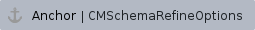 CM/Schema > Refinements Options
CM/Schema > Refinements Options
The Refinements Options determine whether new objects are included. By default, they are included when you run a schema comparison job. You can configure the job to ignore new objects by unchecking this option.
Command Line
You can specify the Default Script Output for the following command line jobs:
- Windows (*.bat). By default, the command line interface produces batch files.
- Ant (*.xml). Click Ant (*.xml) if you want the command line interface to produce XML files by default.
Once you configure new defaults, click Apply. For more information, see Generating Command Line Scripts.
Compliance
...
Label Decorations
...
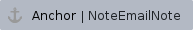 Notification > Email Notification
Notification > Email Notification
...
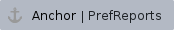 Reports
Reports
...