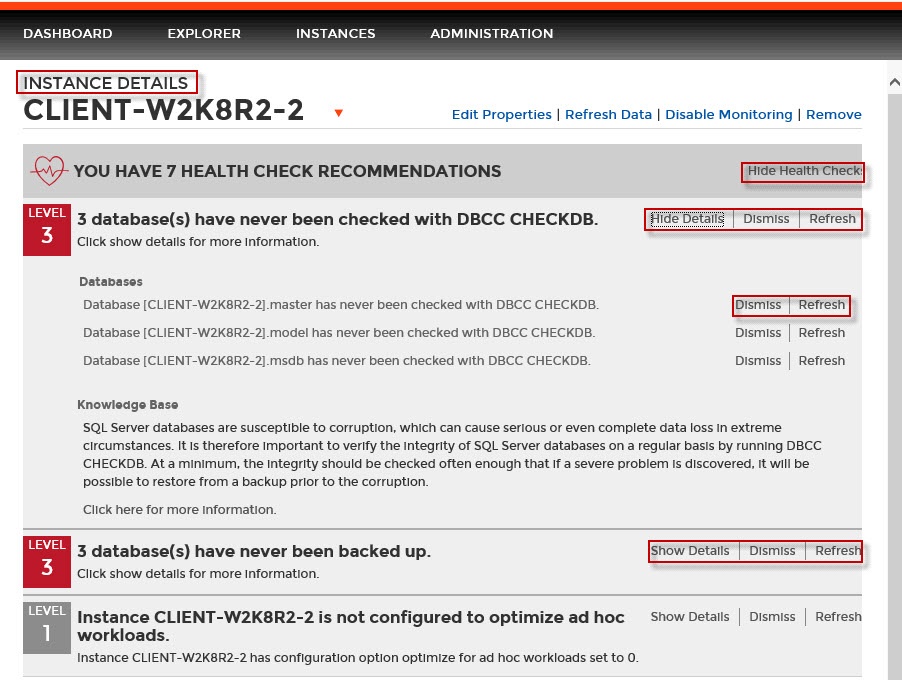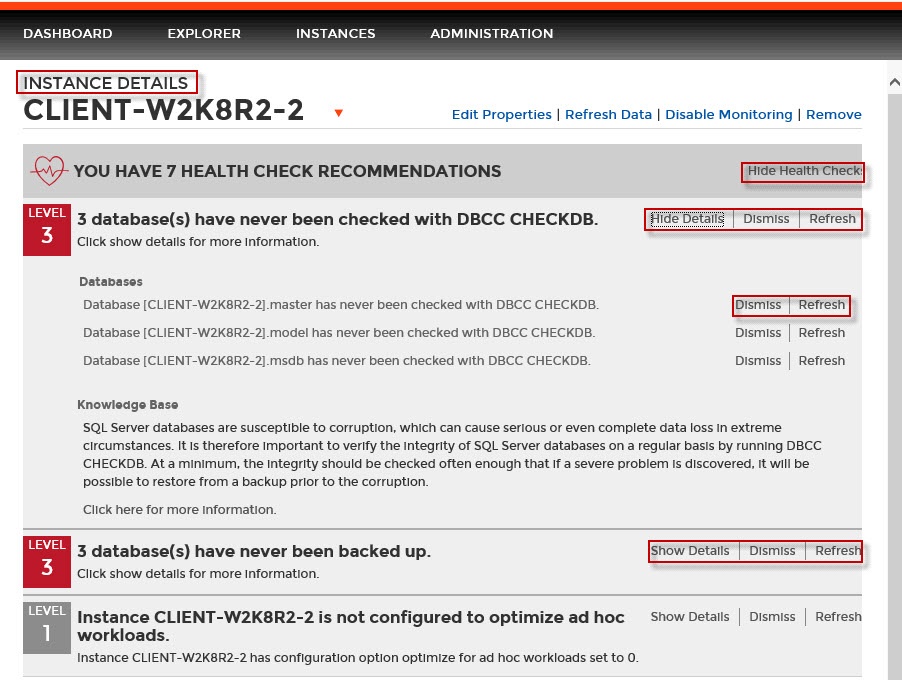
When you go to an instance details view, you can find a report of the health checks recommendations for that respective instance. These health check recommendations are grouped by type, and ordered by level of criticality; where Level 3 is critical, Level 2 is warning, and Level 1 is informational.
You can click Show Details or click the name of the health check recommendation to access to:
If you do not want to see these details, click Hide Details. To hide all health check recommendations for this instance, click Hide Health Checks on the upper right section.
You can also Dismiss or Refresh at the level of the whole health check recommendation.
When you dismiss a health check recommendation, you do it temporarily, and SQL Elements ignores it until the health check passes and goes into an alert status again. |