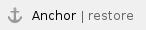 The SQL Server backup and restore components provide the option to migrate repositories between instances. You can use these components to migrate the IDERA Dashboard Repositories between SQL Server Windows and SQL Server Linux instances.
The SQL Server backup and restore components provide the option to migrate repositories between instances. You can use these components to migrate the IDERA Dashboard Repositories between SQL Server Windows and SQL Server Linux instances.
For instructions on backup operations go 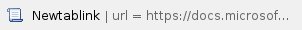 . For instructions on restore operations go . For instructions on restore operations go 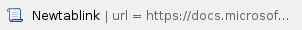 . . |
Based on the source and destination you have two possibilities to migrate IDERA Dashboard repositories:
The source and destination instances are connected to each other over the network
You can use Windows SQL Server Management Studio for the entire migration process when the SQL Server Windows instance can connect to the SQL Server Linux instance.
Follow the steps below to migrate the IDERA Dashboard Repository from a SQL Server Linux instance to a SQL Server Windows instance. Apply the same steps the other way around as well.
- Stop Idera Core Services and Idera Web Application Services on Windows Services Manager.
- Open SQL Server Management Studio.
- Connect to the SQL Server Linux instance from SQL Server Management Studio on Windows and identify the IDERA Dashboard repository you want to migrate.
- Back up the IDERA Dashboard repository. This generates a .bak file in a specified folder.
- Copy the .bak file from the Linux machine to the Windows machine where SQL Server Windows is installed.
- Open SQL Server Management Studio and connect to the SQL Server Windows instance.
- Perform a restore operation of the .bak file in the SQL Server Windows instance.
- Once successfully restored the repository, go to the CoreService folder (i.e. "C:\Program Files\Idera\Dashboard\CoreService").
- Open IderaDashboardCoreServices.exe, change the value of the setting RepositoryHost for the SQL Server Windows Instance name, and save the changes.
- Start Idera Dashboard Core Services and Idera Dashboard Web Application Services.
The source and destination instances are not connected to each other over the network
When connecting to the Linux SQL Server instance from Windows SQL Server Management Studio is not possible, you need to perform the backup of the IDERA Dashboard Repository on the Linux machine and restore it on the Windows machine. To achieve this, Microsoft provides sqlcmd command line tools. Find command line tools installation instructions 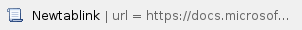 .
.
Find the commands to backup and restore databases using sqlcmd 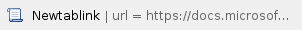 .
.
Follow the steps below to perform the repository migration:
- Stop Idera Core Services and Idera Web Application Services on Windows Services Manager.
- Log into the Linux machine.
- Connect to the SQL Server Linux instance.
- Identify and backup the IDERA Dashboard Repository using the sqlcmd commands.
- Copy the .bak file.
- Log in to SQL Server Windows instance machine and paste the .bak file to any desired directory.
- Open SQL Server Management Studio and connect to the Windows instance.
- Perform the restore operation of the .bak file as mentioned
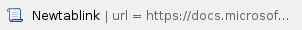 .
. - After the restore operation is complete, go to the CoreService folder (i.e. "C:\Program Files\Idera\Dashboard\CoreService").
- Open IderaDashboardCoreServices.exe, change the value of the setting RepositoryHost for the SQL Server Windows instance name and save the changes.
- Start Idera Dashboard Core Services and Idera Dashboard Web Application Services.
To restore the IDERA Dashboard Repository on Linux, you can use SQL Server Management Studio to create a backup of the IDERA Dashboard Repository, then copy the .bak file to the Linux machine, and perform a restore operation using sqlcmd commands.
The SQL Server backup and restore components provide the option to migrate repositories between instances. You can use these components to migrate the IDERA Dashboard Repositories between SQL Server Windows and SQL Server Linux instances.
.