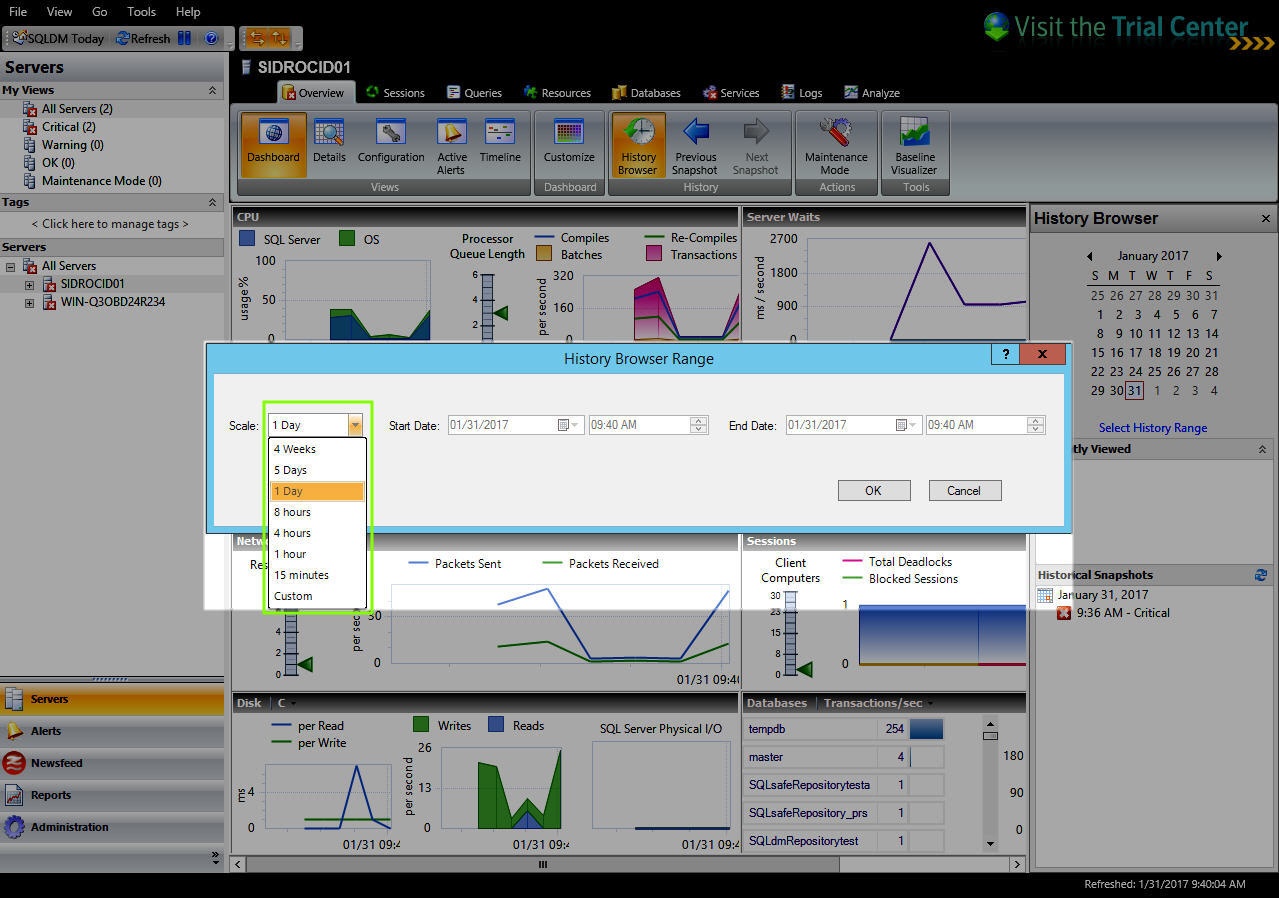
The History Range Control is located at the top of the Web Console and in the option History Browser in the Desktop Console. Both can be modified and be designated a specific start time and date as well as current snapshot.
Follow these steps to configure the History Range of your SQLDM Desktop Console and web console:
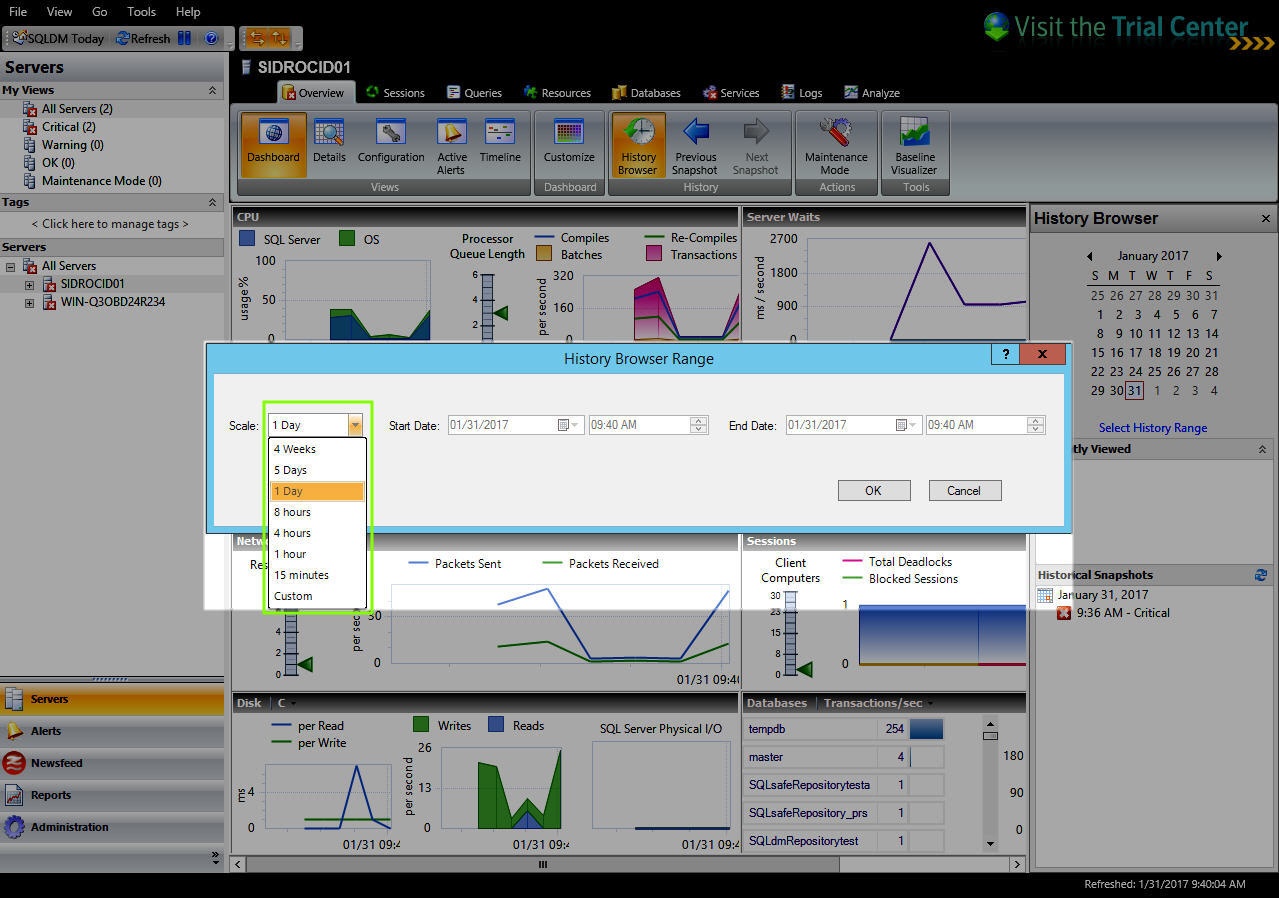
SQL Diagnostic Manager identifies and resolves SQL Server performance problems before they happen. Learn more > >
|