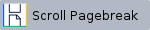New Features in version 2.1
Job overlap viewer
SQL Enterprise Job Manager now allows you to view and identify jobs running in the same time slot. By modifying settings on overlapping events, users can improve job execution and server resource use.
Maintenance mode for instances
Version 2.1 allows you to assign a Maintenance mode schedule during Instance registration. You can also choose to disable alerts and notifications during the Maintenance mode period.
Creating Jobs for multiple instances
SQL Enterprise Job Manager now allows you to create Jobs to be executed simultaneously on multiple instances in your environment.
Server Performance Timeline
Version 2.1 displays a graphical overview per server. You can view the jobs across all SQL Server instances on a specific server and the number of CPU cycles generated by this workload. Additionally, a job runtime chart displays the jobs that have been run in the server and their duration.
Saving filtering options
SQL Enterprise Job Manager now allows saving your preferred filtering options to apply them later as needed.
Monitor, edit, and create Windows Tasks on registered instances
Version 2.1 allows you to monitor and edit scheduled Windows tasks from registered instances, as well as to create new Windows tasks.
Filter options in the Job History Tab
Users are now able to filter jobs by Day/Week/Month in the Job History tab.
Owner and Location properties for Instance Alerts
Users can now configure Instance type alerts using owner and location properties.
Fixed Issues in 2.1
Schedule Tab
- When users drag and drop a job over a time slot with other scheduled jobs, the schedule is created accurately.
- Jobs that are dragged and dropped to a time slot where they are already scheduled are no longer duplicated.
- SQL Enterprise Job Manager accurately updates schedules for jobs created between 11:45 and 11:59 p.m. that are dragged and dropped to different time slots.
- Users scheduling jobs at 12:00 pm can now see the accurate time displayed in the Schedule tab of the Job Wizard.
- Users accessing a specific day from the Month view in the Schedule tab can now see the correct date filter in the respective Day view.
- SQL Enterprise Job Manager now displays a warning dialog when users drag and drop jobs in the Schedule tab.
- When double clicking a time slot in the Schedule tab to create a new job, SQL Enterprise Job Manager now displays the selected time in the Job Wizard.
Filters
- Time filters such as Duration (Schedule and Job History tabs) and # of jobs and # of failed jobs (Instances tab) can now be edited through the respective text boxes.
- After returning the Duration filter sliders in the Schedule tab to their original position, the relevant jobs are displayed accurately.
Alerts
- Alerts descriptions remain hidden after selecting any action on the Alerts section of the Welcome Wizard.
- The Alert Details window now displays an icon for the Agent Status.
Other Issues
- SQL Enterprise Job Manager now allows to edit credentials on a single instance in the Manage SQL Server Instances section of the Administration tab.
- Services names are displaying correctly in the warning message that prompts when services are stopped.
SQL Enterprise Job Manager monitors and manages your SQL Server agent jobs. Learn more > > |