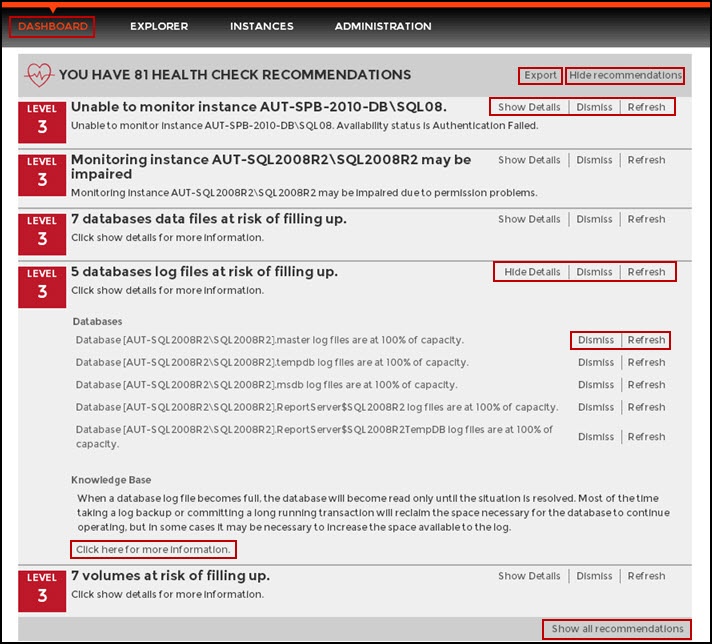
SQL Elements allows you to see health check recommendations from the following views:
On the first top section of the Dashboard, SQL Elements gives you a summary of the health check recommendations for all your environment. These health recommendations are grouped by health check category and ordered by criticality; where Level 3 is critical, Level 2 is warning, and Level 1 is informational.
You can click Show Details to access to:
If you do not want to see these details, click Hide Details.
You can also Dismiss or Refresh at the level of the whole health check recommendation.
When you dismiss a health check recommendation, you choose to ignore it temporarily until the health check passes and changes to an alert status, then SQL Elements raises again the health check recommendation. |
You can also disable the health check so that SQL Elements does not perform it anymore and therefore you no longer receive health recommendations from this health check. For more information about disabling health checks, refer to Manage Health Checks. |
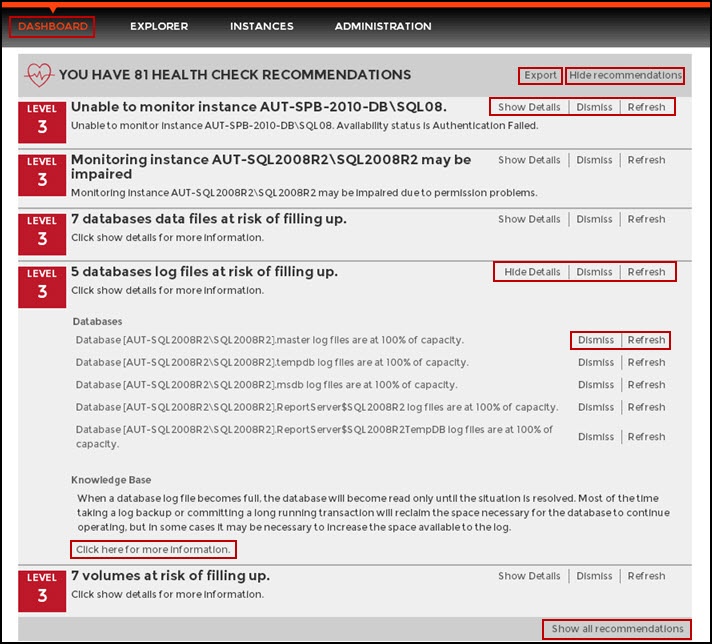
Exporting Health Checks Recommendations from the Dashboard
You can use the exporting option for getting reports from the recommendations displayed on the Dashboard. On the top right section of the Health Checks Recommendations section, you can find the option.
When you access this option you have the following three choices for exporting recommendations:
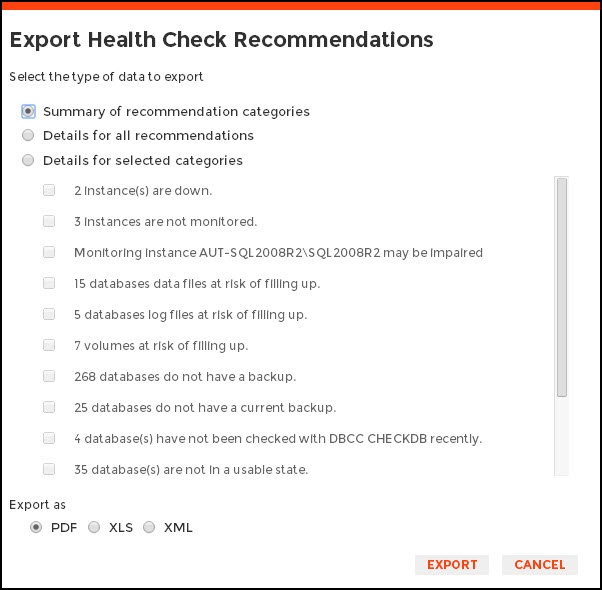
When you go to an instance details view (For more information, go to Viewing instance details), you can find a report of the health check recommendations for this specific instance. These health check recommendations are grouped by health check category and ordered by level of criticality; where Level 3 is critical, Level 2 is warning, and Level 1 is informational.
You can click Show Details to access to:
If you do not want to see these details, click Hide Details.
You can also Dismiss or Refresh at the level of the whole health check recommendation.
When you dismiss a health check recommendation, you choose to ignore it temporarily until the health check passes and changes to an alert status, then SQL Elements raises again the health check recommendation. |
You can also disable the health check so that SQL Elements does not perform it anymore and therefore you no longer receive health recommendations from this health check. For more information about disabling health checks, refer to Manage Health Checks. |
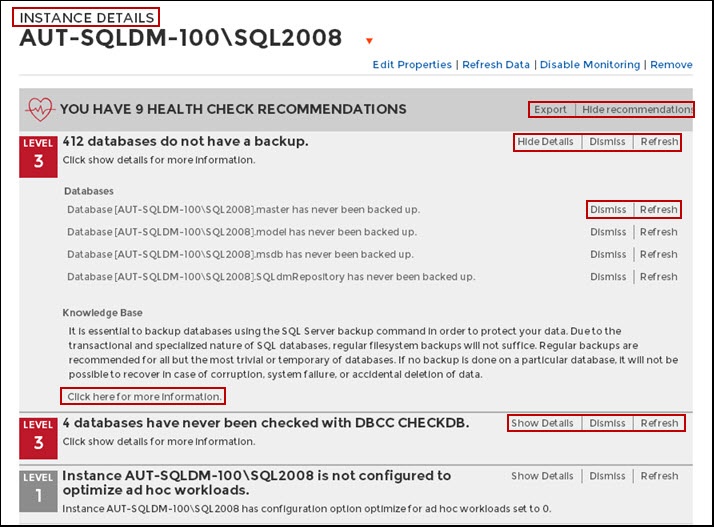
If you have no health check recommendations or if you dismiss all of them, you get the message: This instance is passing all health checks. |
Exporting Health Checks Recommendations from an instance
You can also export Health Checks Recommendations from an instance by clicking Export on the action items options of the Health Check Recommendations section.
When you access this option you have the following three choices for exporting recommendations:
Choose the format for exporting, SQL Elements allows you export as PDF, XLS or XML. Click Export.