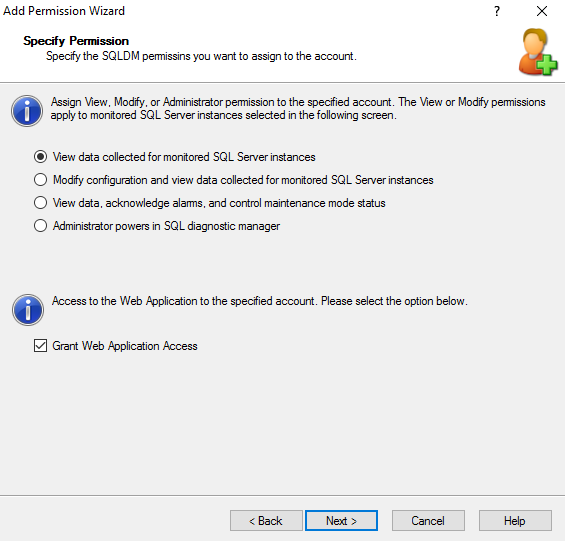In this window you can specify the SQLDM permissions you want to assign to the login. You can apply the following permissions to the specified account:
- View data collected for monitored SQL Server instances
- Modify configuration and view data collected for monitored SQL Server instances
- View data, acknowledge alarms, and control maintenance mode status
- Administrator powers in SQL Diagnostic Manager
Give access to the Web Application to the specified account, by selecting the Grant Web Application Access option.
View Permissions
Logins with View permissions can view the data collected for the assigned SQL Server instances except where noted in the following table.
SQLDM Area | Cannot do the following |
|---|---|
File Menu | Manage servers |
Tools Menu | Configure default alerts |
Edit notification rules or providers | |
Edit grooming options | |
Help Menu | Manage licenses |
Servers pane | Delete servers |
Enter or exit Maintenance Mode | |
Configure alerts, but can view alert settings | |
Edit SQL Server properties, but can view properties | |
Today Page > Active Alerts | Configure alerts, but can view alerts |
Today Page > Common Tasks | Manage servers |
Mini-Monitors grid | Delete mini-monitors |
Edit properties, but can view properties | |
Server Overview > Dashboard | Enter or exit Maintenance Mode |
Configure alerts, but can view alert settings | |
Server Overview > Details | Configure alerts, but can view alert settings |
Server Overview > Configuration | Edit value |
Session > Details | Trace or kill a session |
Session > Locks | Trace or kill a session |
Session > Blocking | Trace or kill a session |
Queries/Non-query activities | Configure Query/Activity Monitor properties, but can view properties |
Resources > Procedure Cache | Clear cache |
Databases > Tables and Indexes | Update statistics or rebuild indexes |
Services > Summary | Start or stop services |
Services > SQL Agent Jobs | Start or stop job |
Logs | Cycle server log |
Configure | |
Alerts pane | Configure default alerts |
Edit notification rules and providers | |
Alerts > Grid | Configure alerts, but can view alerts |
Clear alerts | |
Clear alerts of this type for this instance | |
Administration pane | Access or view Administration |
Modify Permissions
Logins with Modify permissions can edit basic settings for the data collected for assigned SQL Server instances except where noted in the following table.
SQLDM Area | Cannot do the following |
|---|---|
File Menu | Manage servers |
Tools Menu | Edit alert configuration |
Edit notification rules or providers | |
Edit grooming options | |
Help Menu | Manage licenses |
Alerts pane | Configure default alerts |
Edit notification rules or providers | |
Administration pane | Access or view Administration |
Administration Permissions
Logins with Administration permissions can access all monitored SQL Server instances and modify all settings including grooming options, notification rules, and providers, manage SQL Diagnostic Manager licenses, manage application security including the ability to add custom counters, and has the ability to add and remove SQL Server instances in SQL Diagnostic Manager.
You cannot edit or delete logins belonging to the sysadmin role on the SQL Diagnostic Manager Repository as they have SQL Diagnostic Manager Administrator privileges.
The SQLDM Console displays a message when a user with View or Modify permissions attempts to perform an action that requires Administrator (sysadmin) permissions.