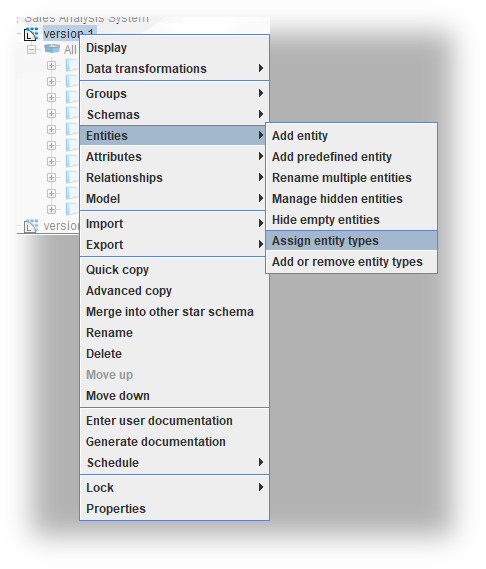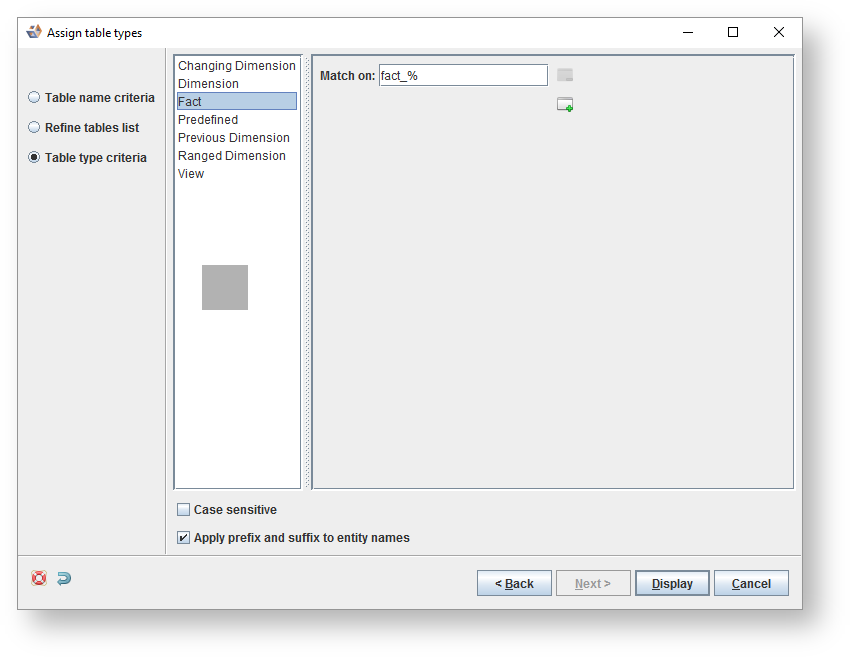The Derive Table Type Wizard is used to detect and set table types on a large number of tables in one simple wizard process. The wizard can be started manually from within a diagram.
Operating the wizard:
- Start the wizard using the diagram toolbar button:
or the context menu on the model version tree node: - Click to specify the tables to be included or excluded using SQL wild cards and click Next.
- The tables matching the criteria in the last step are displayed. Move any specific tables not to be included to the Exclude tables list and click on Next.
- Define the table type name patterns for each table type defined in the model and click Display.
Note
You should check the name matching pattern against each table type before proceeding. In the example above, you should check Fact and Dimension.
Additional criteria for each table type can be specified using the edit buttons. - All table types to be assigned are now listed. Turn off any table type assignments you do not want to include and click Finish.
The model version diagram is now redrawn to include the table type assignments.