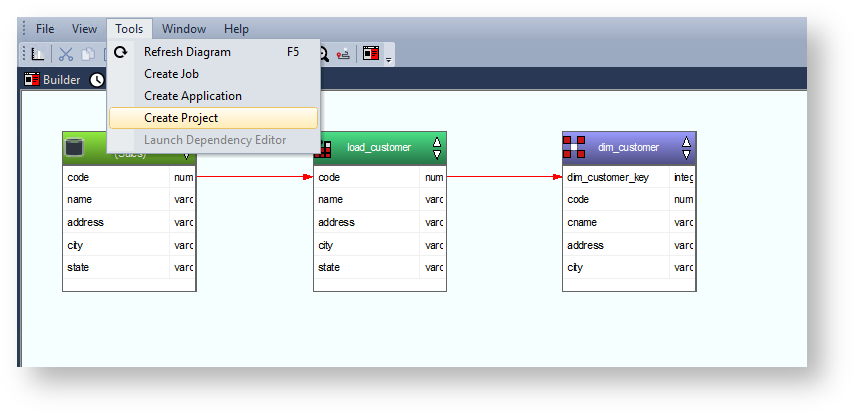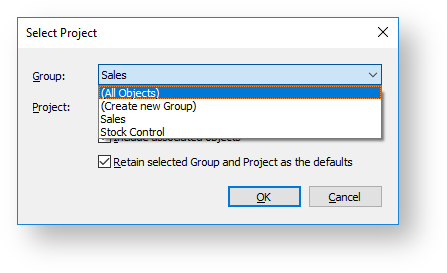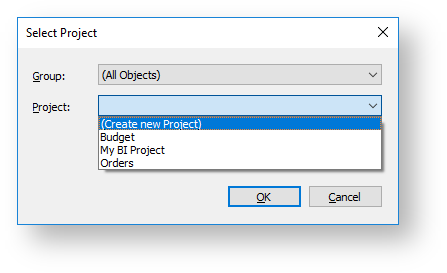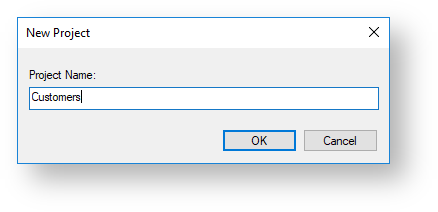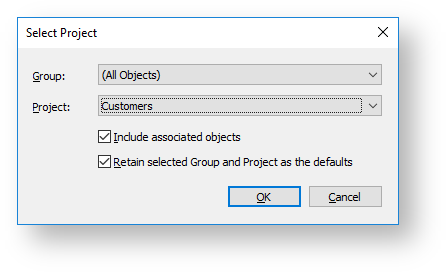A project can be created from a Source diagram or a Joins diagram.
- Once the diagram is displayed, select Tools > Create Project.
- Select an existing project group or create a new group.
- Select Create new Project.
- Type in the name of the new project and then click OK.
- Click OK in the Select Project window.
The objects in the diagram are moved into the selected project.
If the Include Associated Objects check box is selected, all associated procedures, scripts and indexes are included. This option is selected by default.
If the Retain selected Group and Project as the defaults check box is selected, the selected Group and Project are retained as the defaults. This option is selected by default.