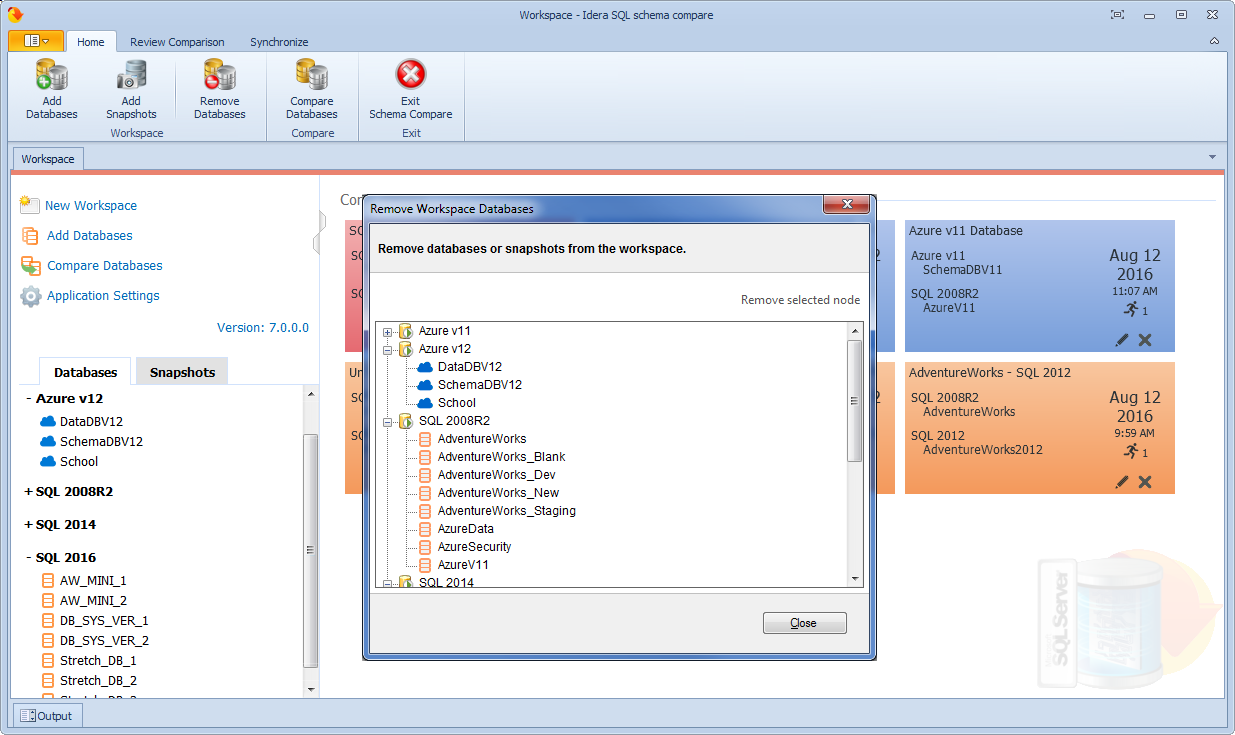There are two ways to remove a database or a schema snapshot from the workspace:
- Move the mouse over the name of database or the schema snapshot you wish to remove under the Registered Databases on the left panel of the Workspace. The database/snapshot name will be highlighted and a Remove icon/link will become visible. Simply click on that icon and confirm the removal when prompted. Note, that in the same way you can remove a registered server and all its databases from the workspace.
- Click Remove Databases on the Home tab of the ribbon. A remove databases dialog window appears showing all the registered servers/databases - select the server or database you wish to remove and click on the Remove Selected SQL Server / Database... link at the top right corner and then confirm the removal when prompted.
Total compare from data to schema with IDERA SQL Comparison Toolset. Learn more > >