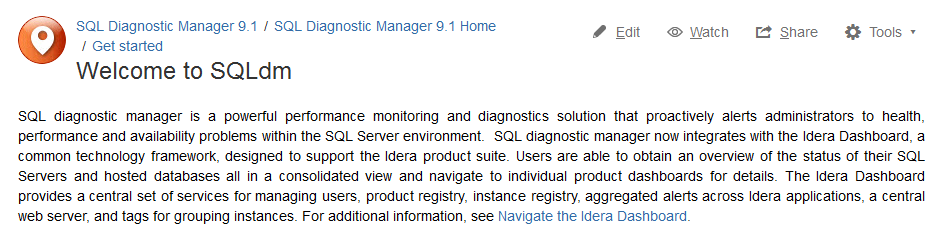Element | Style | Examples |
Page titles | Heading 1 style/Black font Capitalize the title's first letter unless there is a product name. | View the query monitor signature modeAccess the SQL Release Notes |
| Views | Capitalize | The Dashboard view, the Server Configuration Properties view, Details view, Configuration view and Active Alerts view. |
| Objects | Capitalize | ... Deleted but preserved all collected data for the monitored SQL Server. |
| States | Capitalize | ... For each scheduled refresh on a monitored SQL Server instance where any metric severity is Critical and able to query. |
Level 1 titles | Heading 2 Only the first letter capital unless there is a product name. | Get ready for your SQL Diagnostic Manager deployment |
Level 2 titles | Heading 3 | Scroll through activitiesView Use the Change Log to review changes in your SQLdm configuration. |
Level 3 titles | Heading 4 | Aggregated views across multiple SQLdm repositories |
| Level 4 titles | Paragraph style/Bold/Italics | |
| Path | Bold | Overview > Dashboard |
| Conditional sentences | Conditional's first part: Paragraph style/Bold/Italics Conditional's second part: Paragraph style | If your SQL Server environment uses SQL Server Authentication, select the check box and click Change to enter SQL Server credentials. |
| File names | Monospace |
|
Text | Paragraph style/ justified alignment | |
Lists | Use bullets to list several items. Use numbers when there is a set of steps to be followed in a particular order. | SQLdm includes the following metric alerts for your use:
To access the web console:
|
Field labels | ||
| Buttons | Use bold when referring to buttons that initiate commands. | Click Install to indicate that you are ready to complete your install with the configurations you specified. |
| Commands | Use bold when referring to commands. | Review and accept the license agreement by clicking I accept the terms in the license agreement, and then click Next. |
Warning Macro | Use the Warning Macro for important advice that should be taken into account by the user. If the user does not follow this advice then some potential problems could appear. | Uninstalling the Idera Dashboard If you wish to uninstall the Idera Dashboard, make sure to delete all registered products. |
Note Macro
| Use the Note Macro to give the user advice that will be useful under certain conditions (not always available or critical). A Note Macro is less critical than a warning. | When Application Security is enabled, the only users who have access to SQLdm are those who belong to the sysadmin role on the SQLdm Repository. All other users must be added to SQLdm. |
Tips Macro
| Use the Tips Macro to give users advice that will help them make processes or tasks more easily. | In larger environments that contain more than one SQLdm installation, consider dedicating a SQLdm Mobile deployment per each SQLdm application. |
| Panel Macro | Use the Panel Macro for examples. Border should be 'dashed'. | |
Info Macro
| Use the Info Macro to inform about some fact that is good for the user´s general knowledge, but that doesn't represent any critical issue. | |
Gallery Macro
| Use the Gallery Macro for a group of screenshots that don´t occupy a full size image in the page. This macro allows to view the images full size when you click them and then continue to the next ones without having to return to the original page. | |
Anchor Macro | Use the Anchor Macro to link to a specific point in a page. You can use this macro in the same page or also with specific sections of other pages. | View Access the SQLdm Release Notes > See new features in this release. |
Newtablink Macro
| Use the Newtablink Macro to insert hyperlinks that will open on a different browser tab. Use this macro mostly for external hyperlinks. On the URL field, type the link for the external site. On the alias field, type the words that will be clickable for the hyperlink. | SQLdm console supports Operating Systems where FIPS compliance is required The SQLdm 8.0 console supports operating systems with enabled system cryptography that use FIPS (Federal Information Processing Standard) complaint algorithms. For more information about FIPS compliance, see the Microsoft document, FIPS Compliance. |
Copyright © 2004-2025 IDERA, Inc.