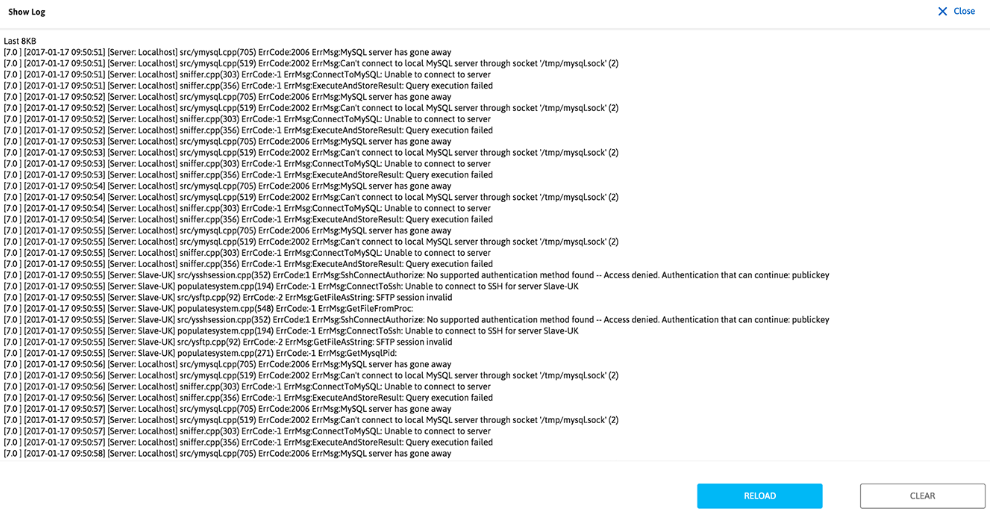The SQL DM for MySQL Log has detailed records of all sorts of server errors and messages. This can help you tracking down any problems with SQL DM for MySQL.
The SQL DM for MySQL log records these types of events :
- MySQL server errors received.
- MySQL client/API errors.
- SMTP errors.
- SSH server and client errors.
To read the log just click Settings -> Show Log tab in the SQL DM for MySQL interface. The log is a plain text file MONyog.log which is stored in MONyog folder:
- Location in Windows 2008 :
C:\ProgramData\Webyog\Monyog\ - Location in Windows Vista/7:
{System\_drive}:\ProgramData\Webyog\MONyog)
Changing SQL DM for MySQL log path
The MONyog.log path can be changed to a desired directory from the MONyog.ini file. You just need to add the parameter “MONyogLogPath” in the MONyog.ini file and give the path to the MONyog.log file, for e.g: MONyogLogPath=/home/ubuntu/MONyogLog/
Enabling log rotation in SQL DM for MySQL
SQL DM for MySQL Linux builds ship with log rotation script to truncate MONyog.log. MONyog-logrotate is available in the installation directory and should be copied to /etc/logrotate.d/ directory.
You can edit and configure the log retention time. By default, the log rotation happens every 7 days.
Sample Log
The SQL DM for MySQL log has detailed records of all sorts of server errors and messages. Below, the sample log:
How helpful it is?
A user does not have to keep his attention fixed to the SQL DM for MySQL interface all the time.
It basically logs the critical places and network interfaces problems faced by SQL DM for MySQL. Like, if for some reason Mail Alert has not been send, or MySQL server is down, etc.