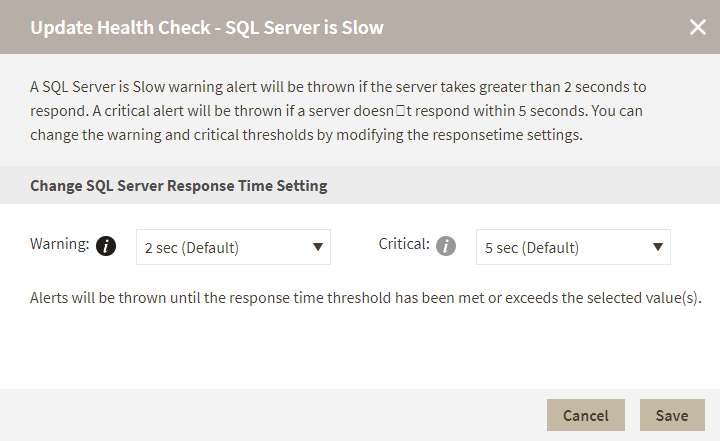REASON
When it takes more than a few seconds for IDERA SQL Inventory Manager to connect to a managed server, an action item is raised indicating that the server is slow. A sluggish connection can be very evident to end users and is a tell-tale sign that something may be going wrong on the server.
RESOLUTION
Troubleshooting a slow SQL Server can be an involved process, not all of which can be easily discussed in the course of a single article, but it is a good idea to take a look at the server workload, the network responsiveness, and the underlying subsystems (including disk and virtualization platforms).
SQL Servers may naturally become less responsive under certain predicted loads, and if the issue is short term and expected (such as during a maintenance window) this warning may be safely ignored.
Update Health Check
The SQL Server is slow health check alerts you when the SQL Server response time is slower than the set threshold.
By default, the SQL Server is Slow warning alert is displayed when the response time is greater than 2 seconds and a critical alert is displayed when the response time is greater than 5 seconds. After making any change, alerts are not displayed until the new thresholds met or exceed the selected value.
To configure a health check, in the Administration view, click Manage Health Checks, and then click Configure for the appropriate health check. In this case, IDERA SQL Inventory Manager displays the Update Health Checks - SQL Server is slow window.
Make the appropriate changes, and then click Save.
Available Health Checks
For more information about the Health Checks performed by IDERA SQL Inventory Manager, go to What Health Checks are available with SQL Inventory Manager?