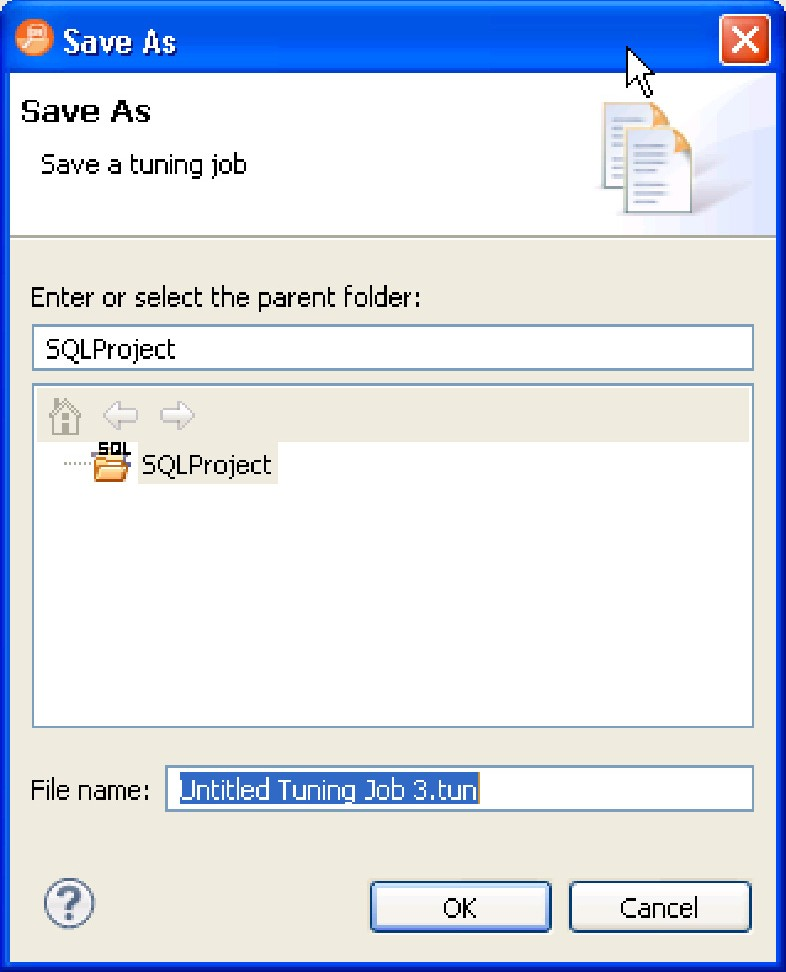A tuning session can be saved to a file with a .tun suffix. This enables you to open the file at a later time for analysis and to share the tuning job results with other users.
Tuning sessions can be saved as .tun files for use at a later time.
Once you have saved a tuning session to disk as a .tun file, it appears in the SQL Project Explorer under the name you saved it as. It can be opened again by double-clicking the project name.
To save a tuning session
Select the tuning session and then choose File > Save As.... Specify the project location you want to save the file in and modify the file name, as needed. Click OK. The tuning job project is added to SQL Project Explorer.