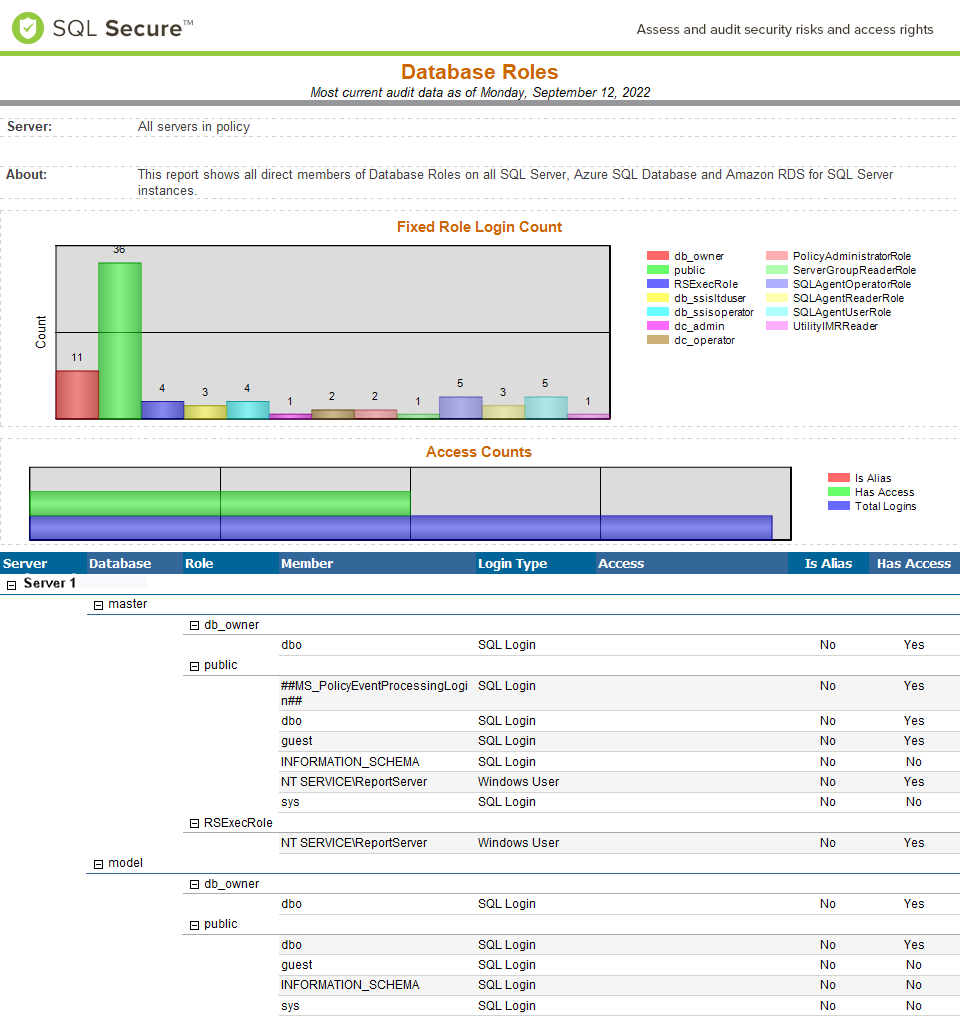The Database Roles report displays all direct members of Database Roles on all SQL Server, Azure SQL Database, and Amazon RDS for SQL Server instances.
Getting Started
Follow these steps to create a report:
- Select the Date, Policy, and Baseline options from the Report Settings box.
- Select a target instance.
- Choose the Level (User or Member).
- Select one of the choices of AD Status from the drop-down menu (All AD accounts, Active AD accounts, or Disabled AD accounts).
- Click the View Report button to generate your report.
Note
Consider that the screenshot above was modified. You can find a complete view on the SQL Secure console.