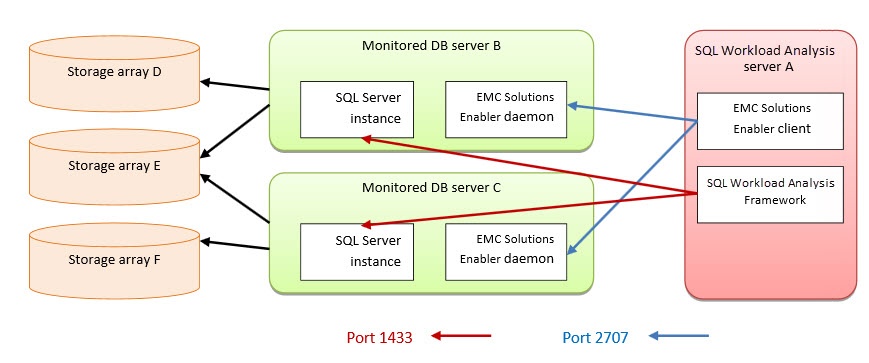Which servers require Solutions Enabler installation?
EMC Solutions Enabler must be installed on the server on which the SQL Workload Analysis framework is installed. In addition, it must be installed on any server that hosts an instance of SQL Server to be monitored.
For example, if the SQL Workload Analysis framework is installed on Server A, and it is being used to monitor SQL Server instances residing on Server B and Server C, then Solutions Enabler needs to be installed on Server A, Server B, and Server C.
Network and security requirements
EMC Solutions Enabler client (running on SQL Workload Analysis server) should be able to send commands to Solutions Enabler daemon installed on each DB server. By default, Solutions Enabler daemon listens on port 2707. Port 2707 on each DB server must be open in the firewall for requests from the SQL Workload Analysis server.
Solutions Enabler ACL-based security is supported. If ACL is configured, the only authorization needed is BASE.
Installation diagram
About obtaining Solutions Enabler
EMC Solutions Enabler can be obtained from EMC. The EMC source for the Solutions Enabler is the EMC Extranet site – PowerLink: https://support.emc.com/downloads/2071_Solutions-Enabler.
Solutions Enabler
- You will need an account (login and password) to access this site, which is provided by EMC.
- Be sure to download the correct version of the Solutions Enabler for your platform. If you are using a 32-bit platform, download the x86 version. If you are using a 64-bit platform, download the x64 version.
- SQL Workload Analysis supports Solutions Enabler 7.2 and above. It is highly recommended to use the highest version available (currently, Solutions Enabler 7.5).
Virtualization considerations
SQL Workload Analysis supports any configuration supported by EMC Solutions Enabler.
Typically, hypervisors abstract the physical layers from the virtual machines. Thus, special handling is required, otherwise EMC Solutions Enabler, running on a virtual machine, will not be able to interact with the Storage array.
Microsoft Hyper-V exposes attached EMC devices using pass-through or VHD configuration. If the monitored SQL Server instance runs on a Microsoft Hyper-V guest server, only pass-through devices are supported.
VMware virtualization is fully supported by EMC Solutions Enabler, both for pass-through and VHD configuration.
IDERA | Products | Purchase | Support | Community | Resources | About Us | Legal