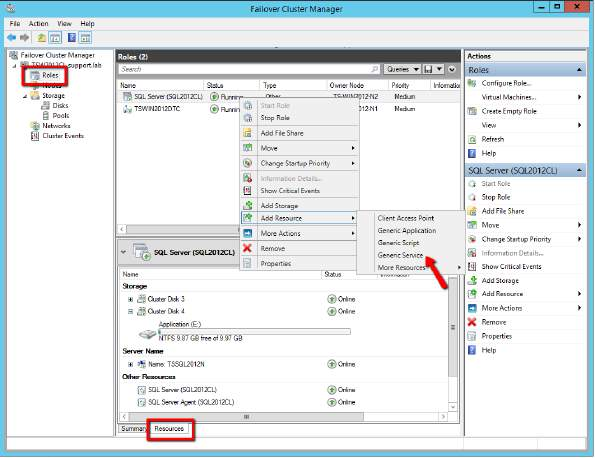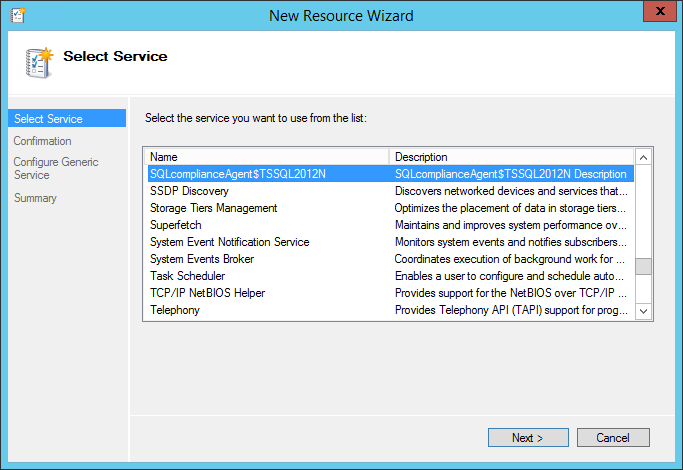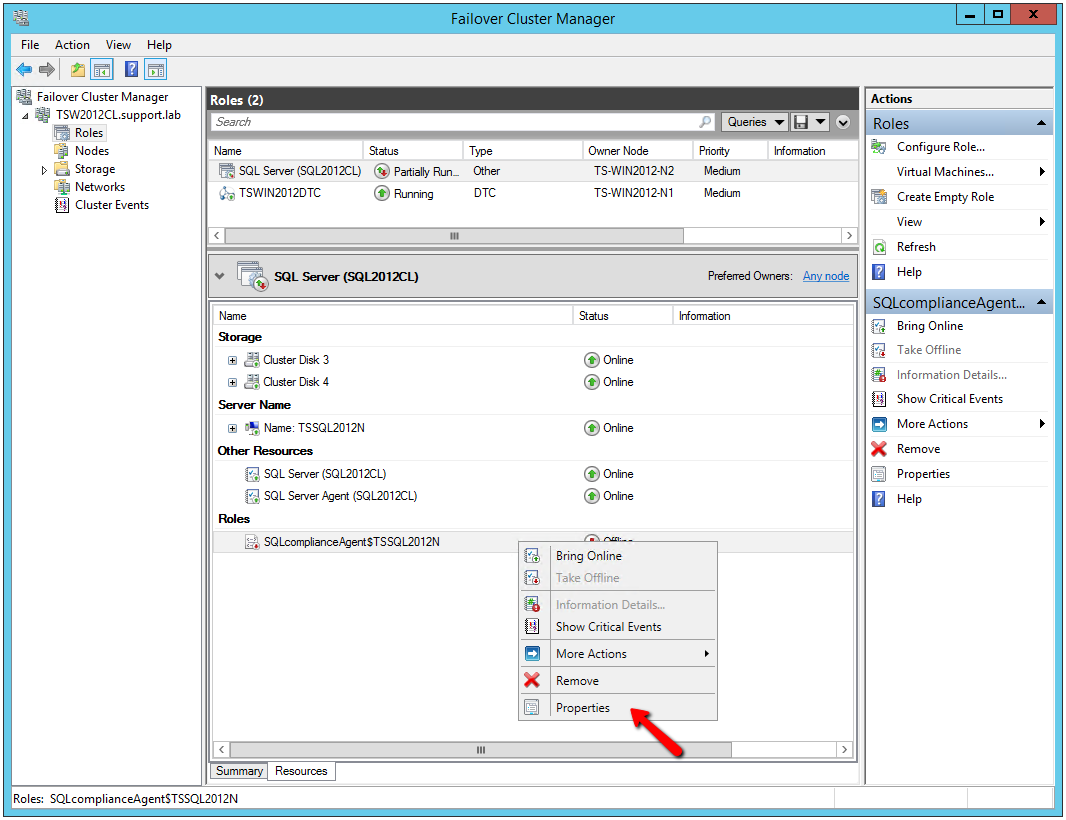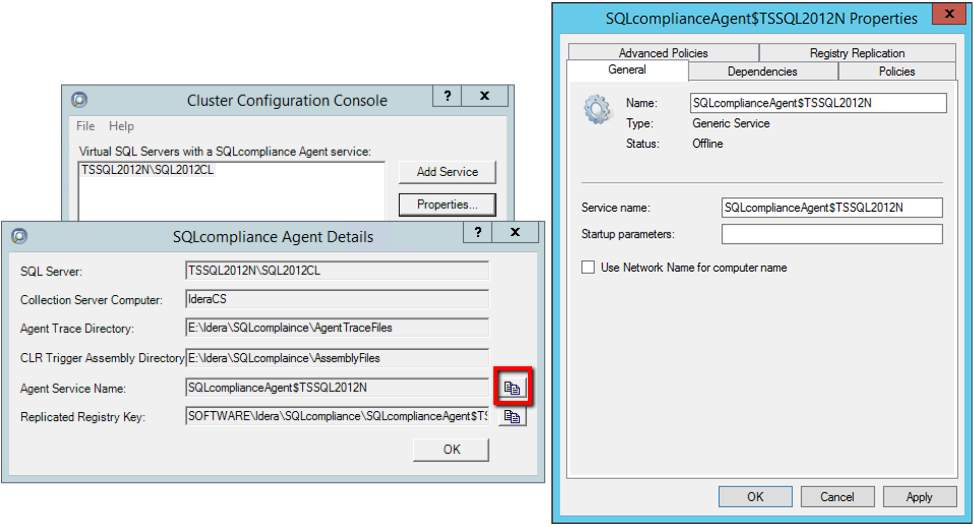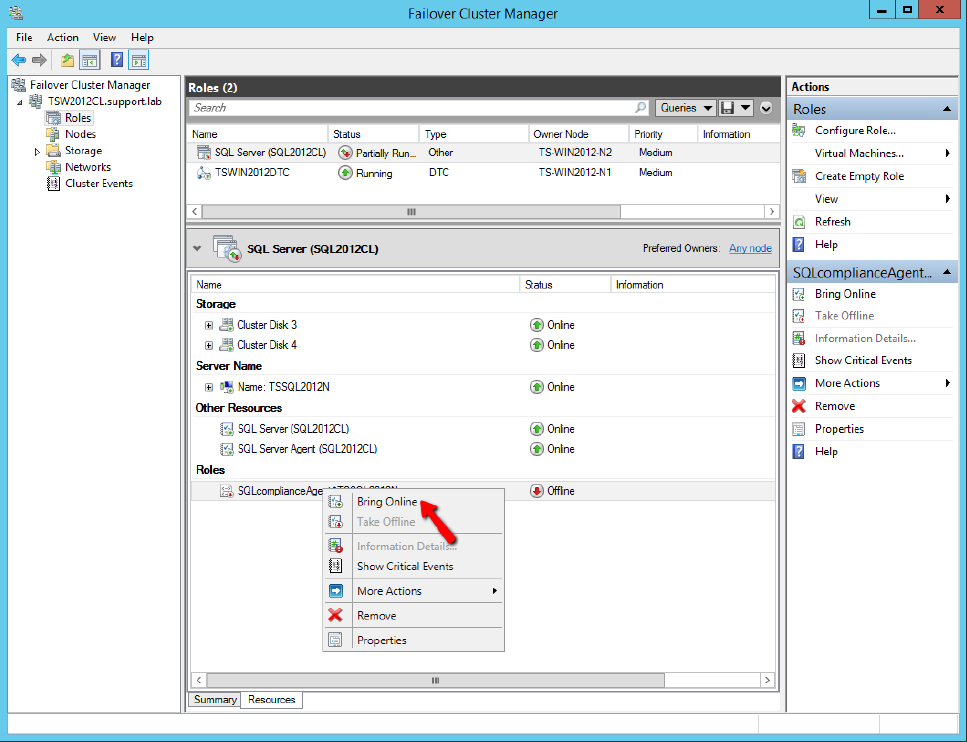Page History
...
Use the following checklist to help you deploy and configure SQL Compliance Manager in a clustered environment.
| Follow these steps ... | |
|---|---|
Identify which virtual SQL Server instances you want to audit. | |
| Identify which cluster nodes host each virtual SQL Server instance. Make sure that you identify the currently active node as well as any passive nodes in the same cluster. | |
| On each cluster node, open port 5200 for SQLcompliance Agent communication. | |
| For each cluster node, identify the folder you want to use for the SQLcompliance Agent trace directory. If a cluster node hosts more than one virtual SQL Server instance, identify a trace directory for each additional instance you want to audit. | |
| For each cluster node, identify the account you want to use for the SQLcompliance Agent Service. Verify that this account can access the computer where you installed the Collection Server. Also make sure that this account belongs to the Administrators group on each node. Review the SQLcompliance Agent Service permission requirements. | |
Deploy the SQLcompliance Agent to each cluster node using the Cluster Configuration setup program. | |
Add the SQLcompliance Agent service on each cluster node using the Cluster Configuration Console. | |
Register the SQLcompliance Agent as a generic service using the Microsoft Cluster Administrator tool. | |
Register each virtual SQL Server instance with SQL Compliance Manager using the Management Console. Note that you must choose manual deployment for the SQLcompliance Agent. | |
Specify the SQL Server events you want to audit on each registered virtual SQL Server instance using the Management Console. | |
Run SQL Compliance Manager. Use report cards and the Audit Events tab to ensure you are auditing the correct SQL Server events. |
1.
| Anchor | ||||
|---|---|---|---|---|
|
...
- Log onto the active cluster node using an administrator account and launch the Microsoft Failover Cluster Manager.
- Right-click the role created for the clustered instance, point to Add a Resource, and select Generic Service.
- On the Select Service dialog window, select the SQLcompliance Agent service created previously, continue following the wizard, and click Finish.
- The Failover Cluster Manager displays the new resource in the resources tab. Right-click the new resource and select Properties.
- In the General tab, specify the Service name as the Agent Service name found in the SQLcompliance Agent details.
- Clear the Startup parameters.
- Go to the Dependencies tab and add the following dependencies:
- SQL Network Name: name of the cluster hosting the SQL instance to be audited.
- Cluster Disk(s): the disk(s) on which the agent trace directory and the CLR trigger assemblies reside.
- SQL Server: the SQL Server instance to be audited by SQL Compliance Manager.
- Once the dependencies are configured, click Apply.
- Return to the General tab, check the Use Network Name for computer name box and click Apply.
Go to the Registry Replication tab.
Note The Registry Replication tab is not available in Windows Server 2012.
If you are using Windows Server 2012, you must use the "Add-ClusterCheckpoint" PowerShell cmdlet to add the necessary setting.
For more information, see Add ClusterCheckpoint.
Add a specific registry path. To obtain the correct path, go to the IDERA Cluster Configuration Console and copy the Replicated Registry Key from the SQLcompliance Agent details.
Click OK.In the Properties window, click Apply to save the changes, and click OK to return to the Resources tab.
- Right-click the SQLcompliance Agent resource and click Bring Online.
After successfully deploy the SQLcompliance Agent, you can start auditing your virtual SQL Server instances.
| Scroll pdf ignore |
|---|
IDERA Website | Products | Buy | Support | Community | About Us | Resources | Legal |