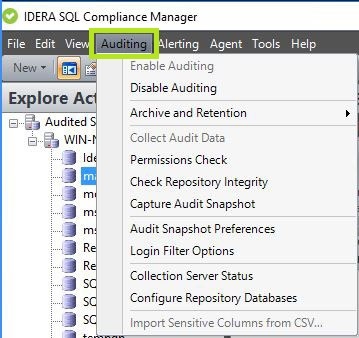Page History
The Auditing option from the SQL Compliance Manager Menu allows users to quickly perform various auditing activities, such as to Check the Repository Integrity, Disable Auditing, Capture Snapshots or to Configure Repository Databases. Perform a Permissions Check on your audited databases and registered servers, or quickly configure your Login Filter Options using the SQL Compliance Manager Auditing Menu option.
Available actions
...
Allows you to import a list of sensitive columns from a .csv file to speed the process of configuring your sensitive column auditing. Note that the .csv file must have a row for each database you want to add for sensitive column auditing. For more information, see Import Sensitive Columns window.
...