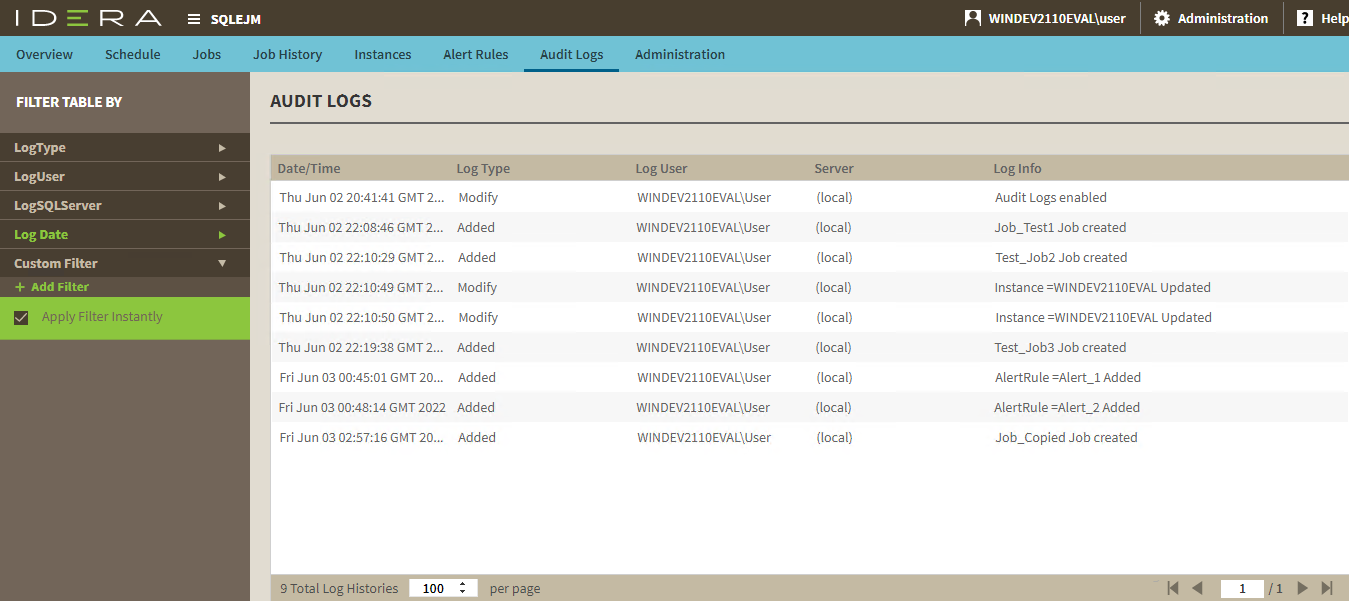Page History
In the Audit Log tab, you can perform find the following actions and fix issues based on the information in the available columns.
Available actions
View activity details
To view detailed information about a particular event, double-click the event entry in the Audit Log. For more information, see the Audit Log Properties window.
View system alerts
To view detailed information about a system alert, double-click the event entry in the Audit Log. SQL Compliance Manager generates the following types of system alerts.
...
System Alert
...
Caused by ...
...
Resolves when ...
...
about all the changes done through SQL Enterprise Job Manager. Also, you can filter that information according to your preferences.
Available columns
Date/Time
Provides the date and time when the event occurred.
Log Type
Displays the log type such as
- Modify - When an existing job, task, or instance is modified.
- Added - When a job, task, or instance is added or copied.
Log
Page through activities
Allows you to page through the list of activities. Use the previous and next arrows to navigate from page to page, up and down the list.
Filters
Allows you to filter the listed activities by time span (for example, last seven days).
Enable Groups
Allows you to group activities by a specific property, such as the computers on which the activities occurred or the times the activities occurred. Enable groups when you want to sort the activities or focus on a particular activity attribute.
Refresh
Allows you to update the activity list with current data.
Available columns
Date
Provides the date that the event occurred.
Time
Provides the time that the event occurred.
Instance Name
Provides the name of the SQL Server instance.
Event
Provides the type of event that occurred.
User
Provides the user name of the SQL Server instance, using the format InstanceName\User.
Server
Provides the server name.
DescriptionLog Info
Displays the first line of the event details.
Available Filters
Allows you to filter the listed logs by the information above. Also, you can configure your own filter with the Custom Filter option.