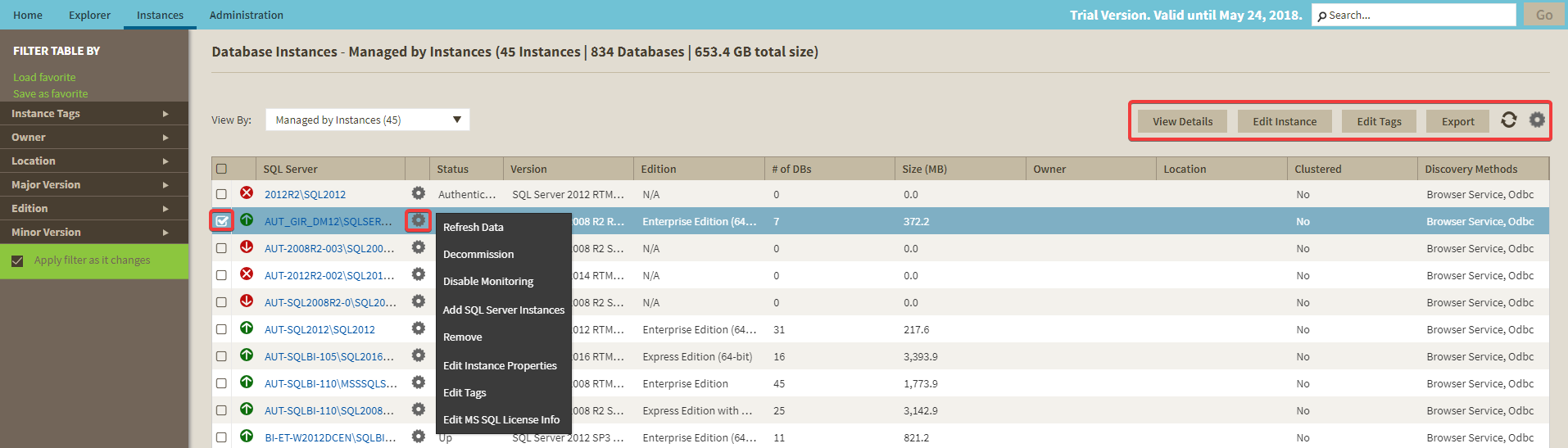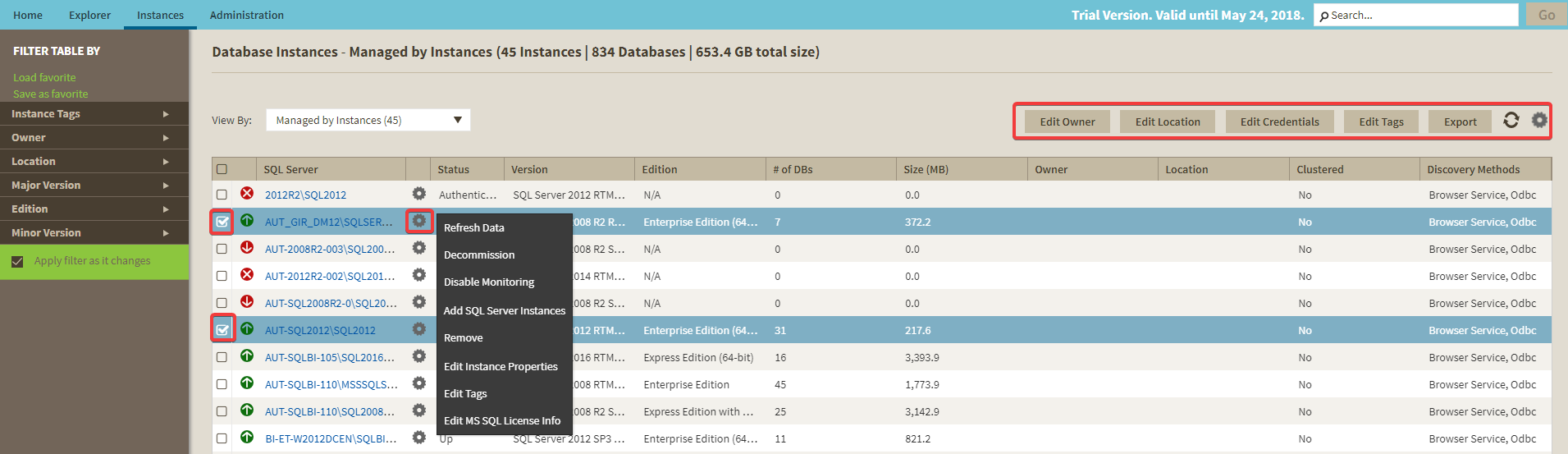Page History
...
- View Details
- Refresh Data
- Edit Instance Properties
- Edit Tags
- Export
- Decommission
- Disable Monitoring
- Remove
- Add SQL Server Instance
- Edit MS SQL License Info
- Apply advanced filters
- Clear filters
Viewing instance details
...
- Click the option you want to perform on the action items bar: Refresh Data, Edit Owner, Edit Location, Edit Credentials, Edit Tags, Export, and More Actions including Decommission, Enable/Disable Monitoring, Remove, and Add SQL Server Instance. You can also apply Advanced Filters or Clear Filters.
- Or click the gear icon next to one of the selected instances. SQL Inventory Manager opens a dialog window that shows you on how many instances you are performing the changes.
Take into account that Enable Monitoring will only be available if you have disabled instances.
...