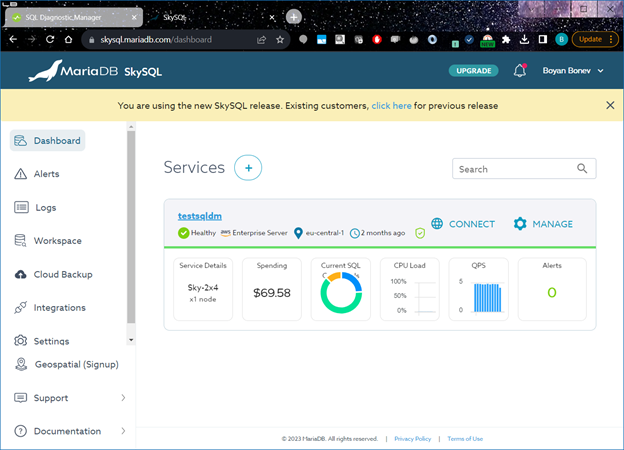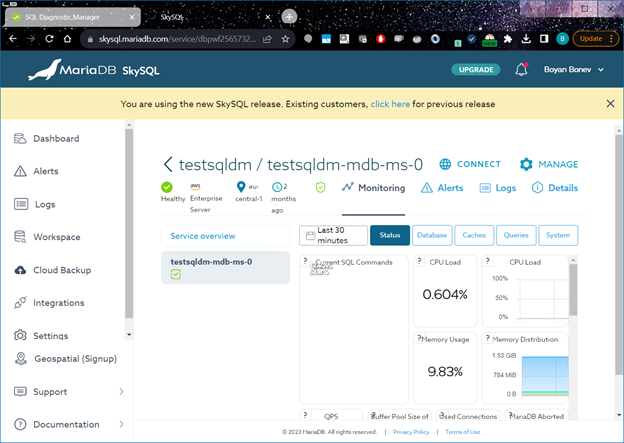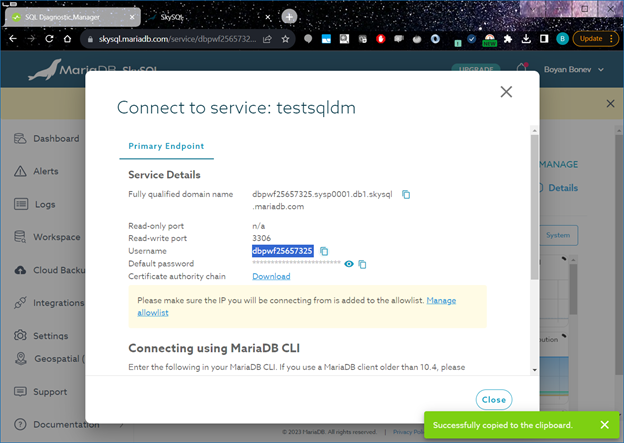Page History
...
2. Obtain the Server Datasource ID for each node you want to monitor in SQL DM:
- Open the MariaDB SkySQL dashboard, accessible via https://skysql.mariadb.com/dashboard
- Click the service (for example testsqldm) to view the nodes running this service:
- In the Connect window, you need the node name (for example testsqldm-mdb-ms-0) and username (for example dbpwf25657325):
- To make up your Server Datasource ID in the format: username/node_name
For our example this is dbpwf25657325/testsqldm-mdb-ms-0
3. Enable the System Metrics feature for the MariaDB SkySQL server connection and fill the Server Datasource ID and API Key from previous steps:
...