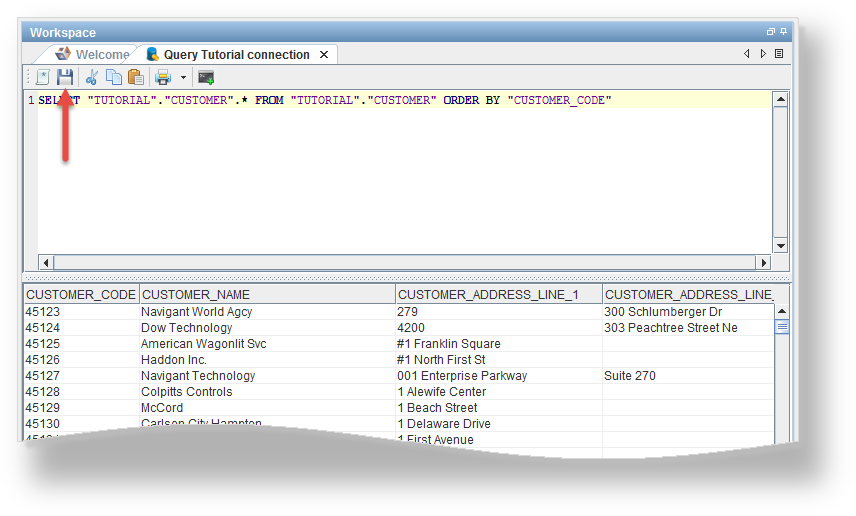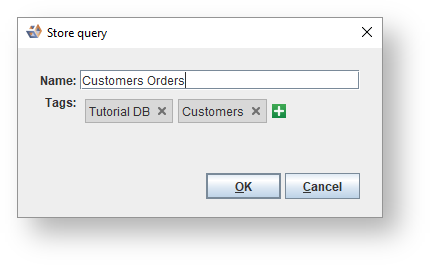Page History
To store the SQL query displayed in the query tab in the middle pane:
- Click in the toolbar.
- Enter a name for the query and add tags if necessary.
- To add a tag, click the button The button will be replaced with a text field and a list showing the available tags.
- Entering some characters into the text field will filter the list to show only tags that start with those characters. You can use the up and down arrow keys to highlight a tag and press enter to accept it.
- Pressing enter Enter when no tag is selected in the list, and the text in the field is not the same as an existing tag, will create a new tag with the text in the field and add it to the query.
- Double clicking a tag in the Available tags list will add it to the query.
- To remove a tag, click the button button on the tag.
- To add a tag, click the button The button will be replaced with a text field and a list showing the available tags.