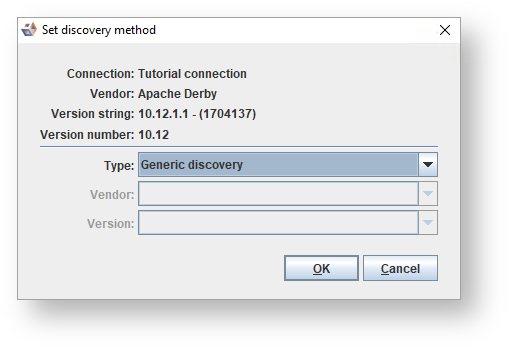Page History
The discovery method for a source system can be set in the Create Source System dialog or by right-clicking on an existing source system and choosing properties.
- Click the Set discovery method button:
- Information about the connection and the RDBMS system referenced are shown in the top half of the dialog. The Vendor and Version string or Version number are used to derive the valid discovery methods.
Note title Note For more information about discovery methods refer to Discovery Method Manager for details. - Change the discovery type using the Type drop down. Confirm the Vendor and Version and click OK.
| Note | ||
|---|---|---|
| ||
Default values for discovery methods are set up for each repository. To view or change these default values, go to Settings on the Tools menu: Choose Discovery under the required repository in the left pane. |
...