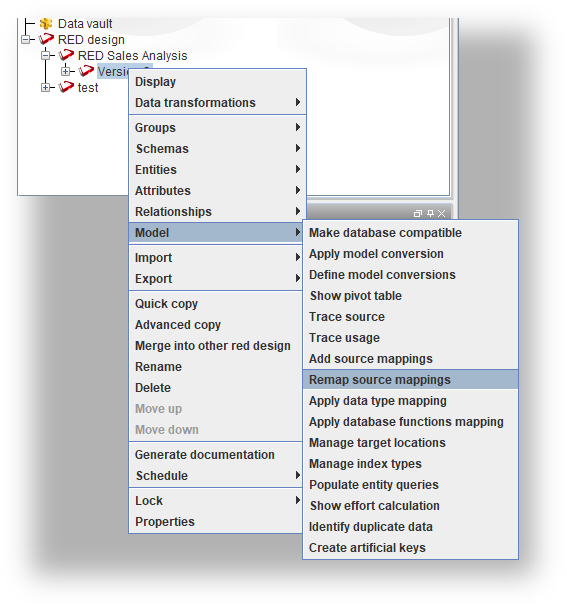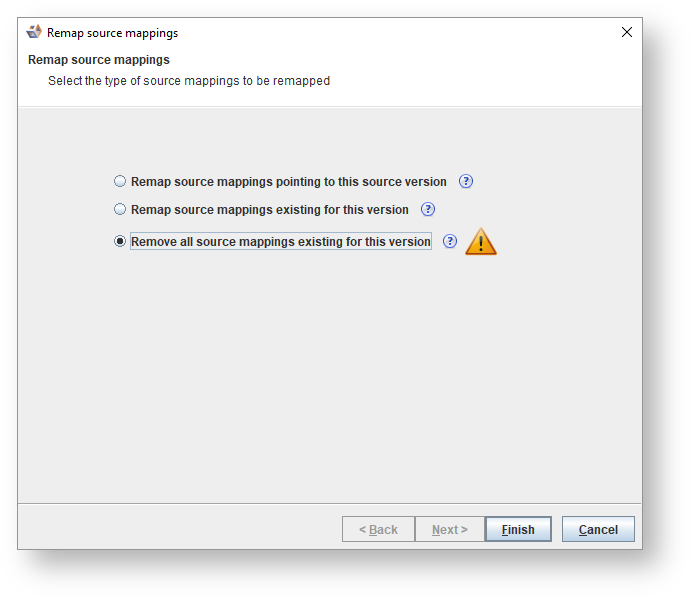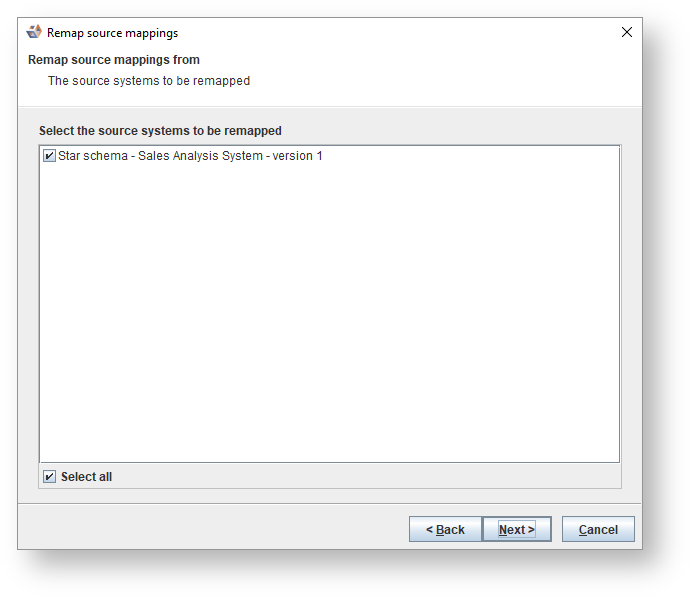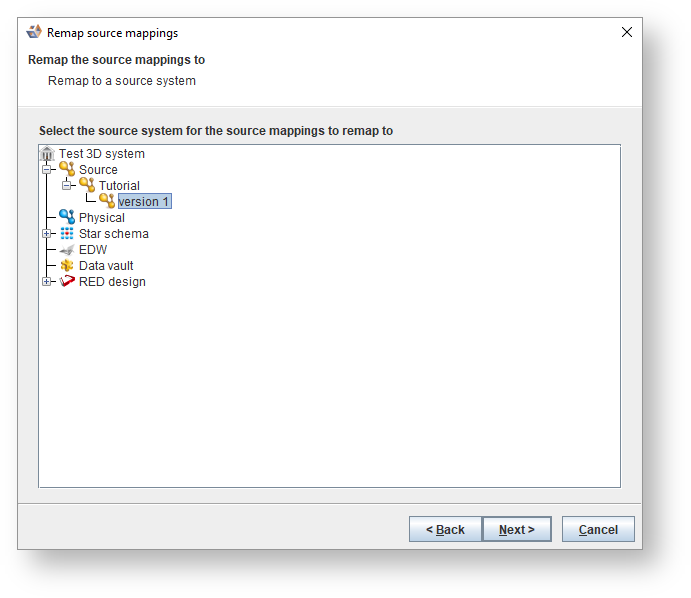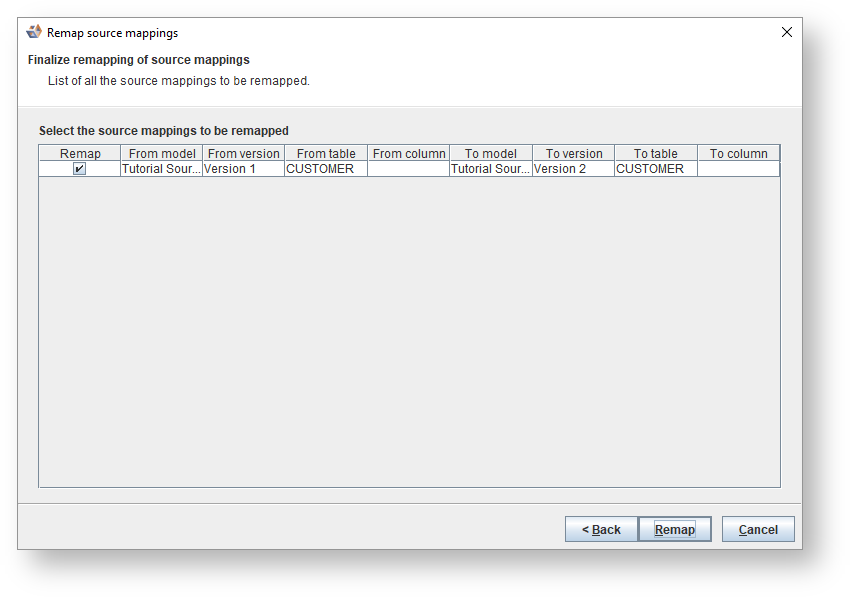Page History
...
- Right-click on a Model Version and choose Model, then Remap source mappings. This will start the wizard for remapping source mappings.
- Make a selection, either to:
- remap the source mappings pointing to this source system.
- remap the source mappings existing for this version.
- remove all source mappings existing for this version.
- If you select the Remove all source mappings existing for this version radio button, then click Finish.
- If you select the Remap source mappings pointing to this source version or Remap source mappings existing for this version radio buttons, then click Next to continue.
- From the Remap source mappings from dialog, select the source systems to be remapped. Click Next to continue.
- From the Remap the source mappings to dialog, select the target system for remapping and choose Next to continue.
- From the Finalize remapping of source mappings dialog, finalize the list of source mappings to be remapped and click Remap.