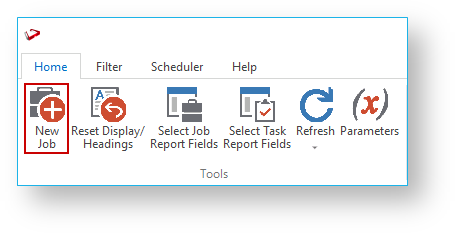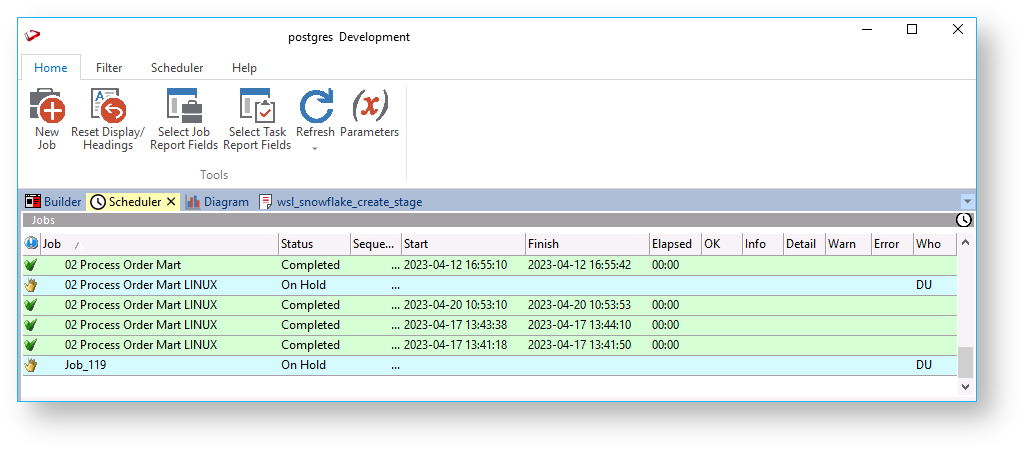Page History
- Open the Scheduler by clicking the Scheduler button from the toolbar.
- Click File > New Job from the menu in the top of the screen, or click the New Job button from the toolbar.
- Enter the required details in the Job Definition window.
Refer to Creating a Job for more details on how to create a new job.
- Once the job has been created, click the All Jobs button from the toolbar. The newly created job is now displayed in the Scheduler window.
To create a job
...
It is possible to schedule one job from another job. There are however some limitations and rules that must be understood when doing this.
- A job that is called from another job is only ever allocated one thread. All tasks within the called job will therefore run sequentially.
- A job can only have one running iteration. Therefore, a called job is blocked if that job is already running independently or as part of another job.
- Any job dependencies for the called job are ignored. The parent's job dependencies are the only ones that are used.
- A called job essentially runs as a separate job, so that if it fails both it and the parent job shows in a failed state. Once the problem is fixed, the parent job should be restarted which restarts the called job.
To create a job dependency
It is possible to make a job dependent on another job, using the Dependent On field in the Job Definition window.
...