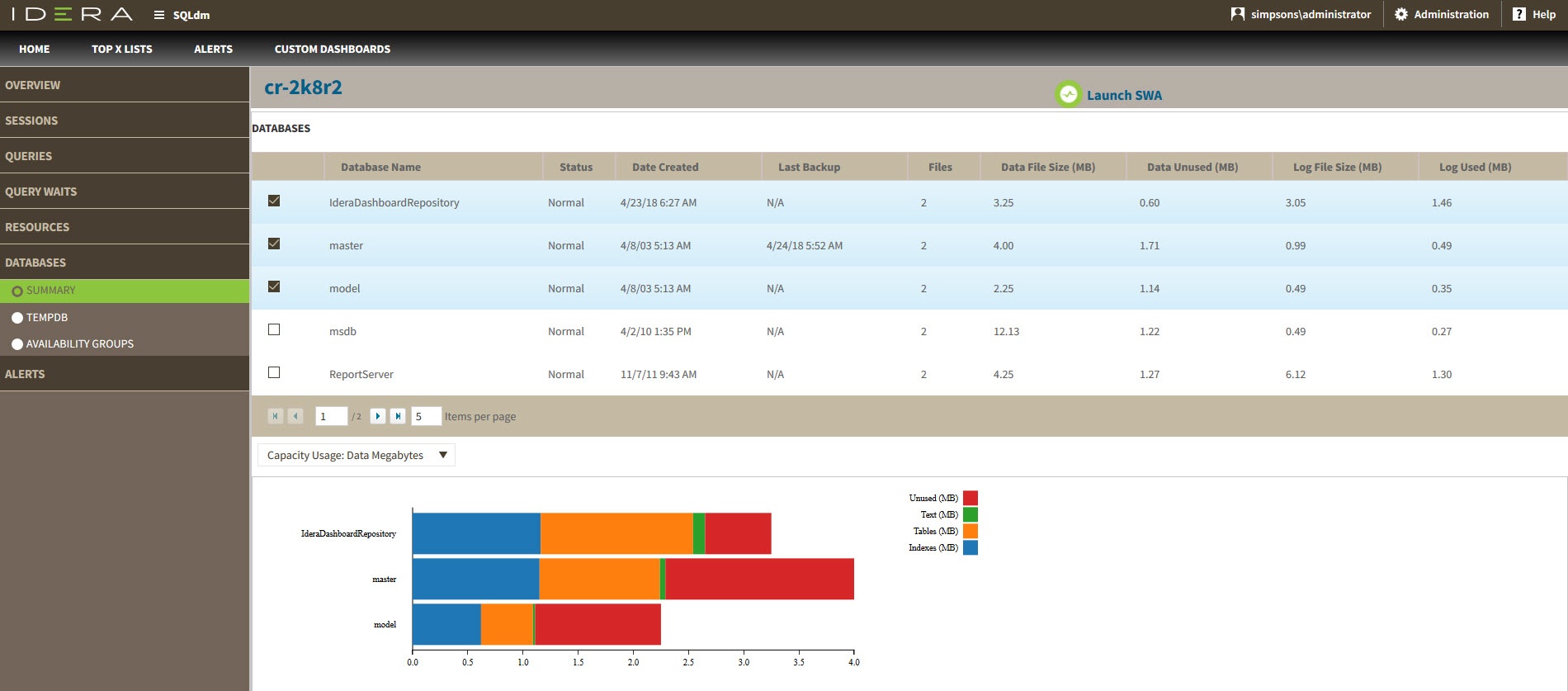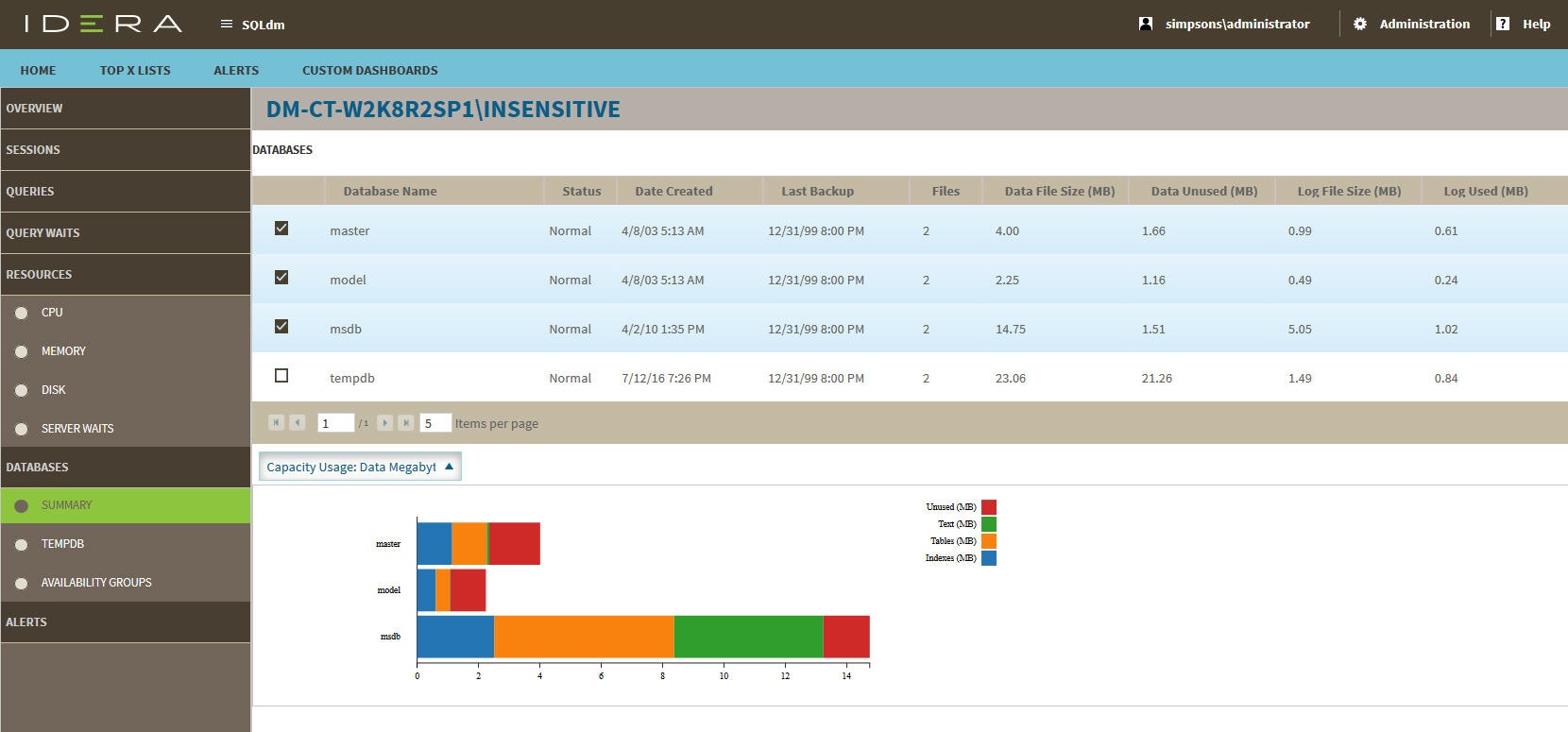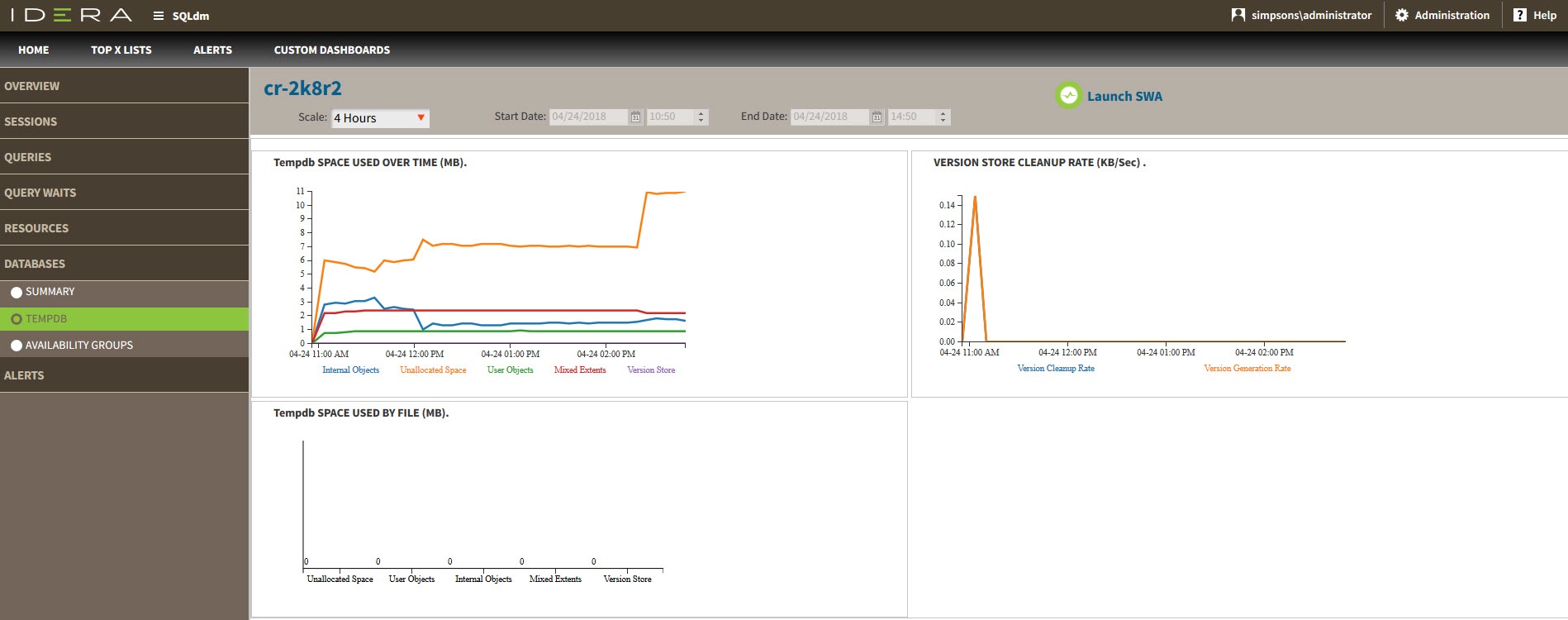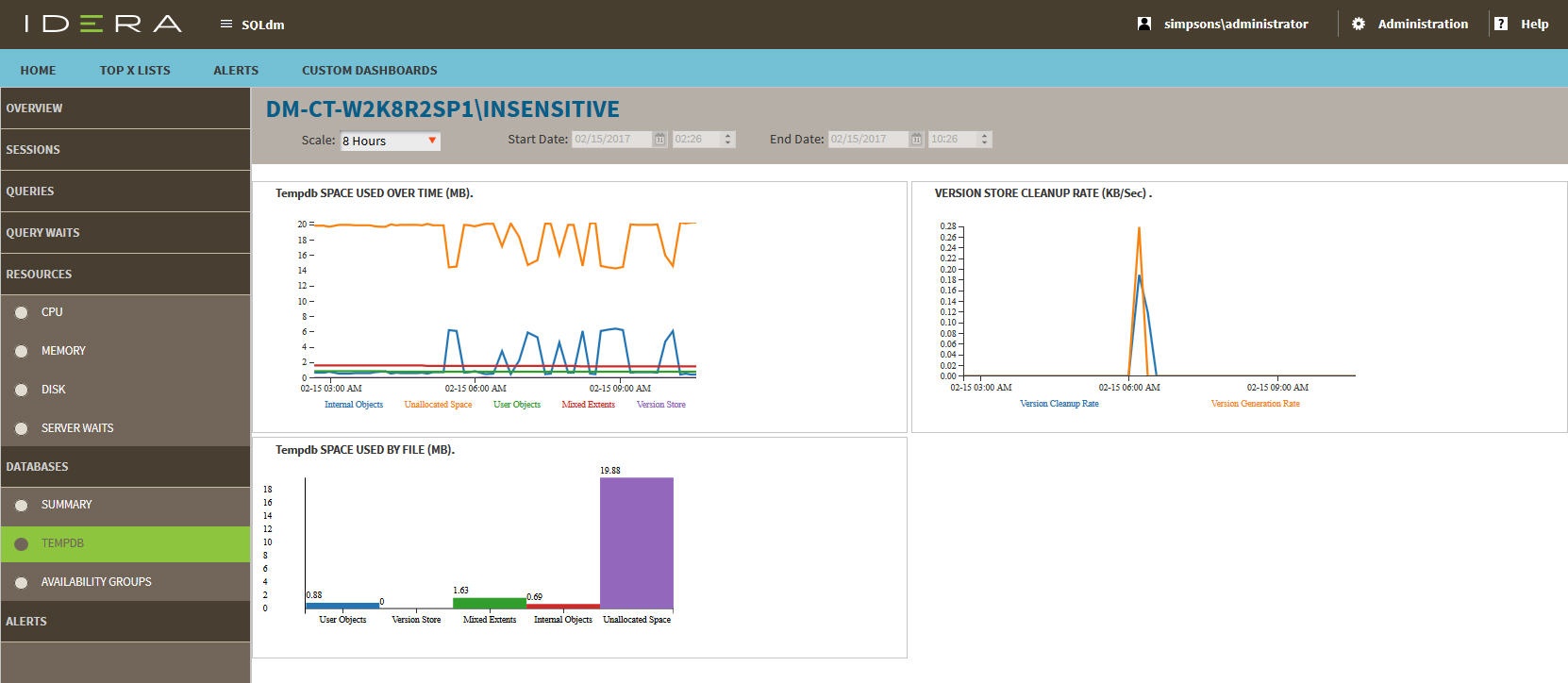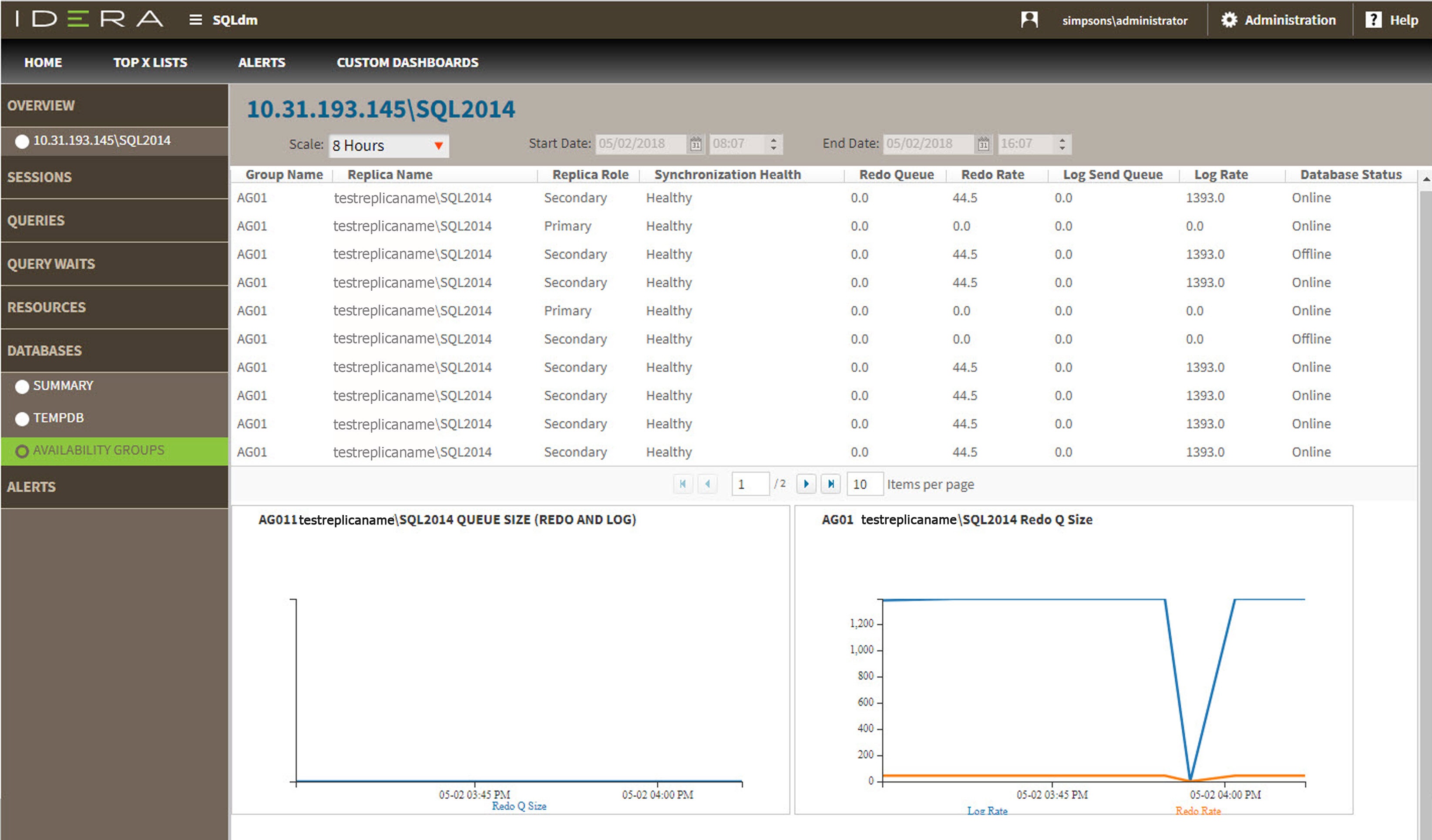Page History
The Databases tab of the single instance dashboard contains the Summary, Tempdb, and Tempdb Availability Groups views. The Databases tab allows you to view the status of all the databases on the selected SQL Server instance and , the tempdb database. Click image to view full size., and the availability groups.
Anchor sumviewdb sumviewdb
Summary view
| sumviewdb | |
| sumviewdb |
...
The Databases > Tempdb tab allows you to view the status of your tempdb database on the selected SQL Server instance. Click image to view full size.
The Tempdb view contains the following charts:
...
For information on each chart, see Get the tempdb status summary.
Anchor availagro availagro
Availability Groups
| availagro | |
| availagro |
The Databases > Availability Groups tab allows you to view the status of your availability groups on the selected SQL Server instance. This tab lists the Availability Groups, with the following description:
- Group Name
- Replica Name
- Replica Role
- Synchronization Health
- Redo Queue
- Redo Rate
- Log Send Queue
- Log Rate
- Database Status
Access the Databases tab
...