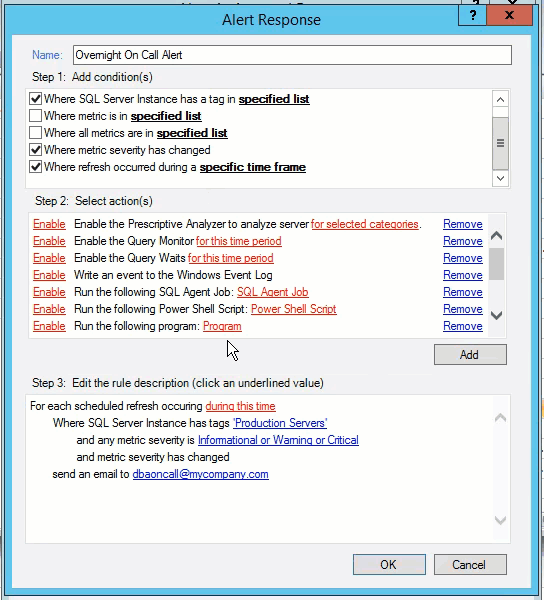Page History
...
Anchor scomalert scomalert
SCOM Alert Action Provider
| scomalert | |
| scomalert |
When the criteria for the new alert rule is met, SQL Diagnostic Manager sends an alert to SCOM.
To create SCOM alert response:
- Send to SCOM as Alert option.
- Select the metrics you want to be sent to SCOM as alerts. You can also select all available metrics.
- Click OK.
...
To create SCOM alert response:
- Send to SCOM as Event option.
- Select the metrics you want to be sent to SCOM as alerts. You can also select all available metrics.
- Click OK.
...
You can edit the rule description by clicking the underlined value from the Step 3 section. SQL Diagnostic Manager displays a list of currently defined items for you to select as the new value. Make the necessary updates, and then click OK.